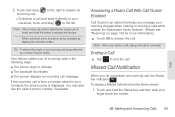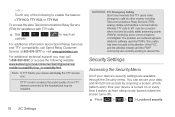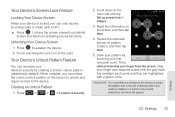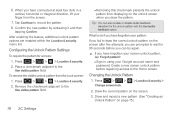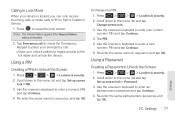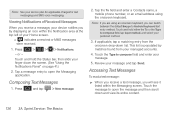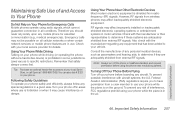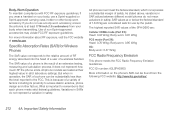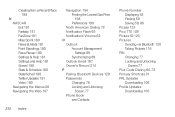Samsung SPH-D600 Support Question
Find answers below for this question about Samsung SPH-D600.Need a Samsung SPH-D600 manual? We have 1 online manual for this item!
Question posted by Magned on October 15th, 2013
How Do You Unlock Sprint Touch Screen Sph-d600 I Forgot The Password
The person who posted this question about this Samsung product did not include a detailed explanation. Please use the "Request More Information" button to the right if more details would help you to answer this question.
Current Answers
Related Samsung SPH-D600 Manual Pages
Samsung Knowledge Base Results
We have determined that the information below may contain an answer to this question. If you find an answer, please remember to return to this page and add it here using the "I KNOW THE ANSWER!" button above. It's that easy to earn points!-
General Support
... BOLD Letters Do I Change The Screensaver Images When My Samsung Touch Screen Phone Goes Into Lock Mode? How Do I Locate The IMEI Or ESN (Electronic Serial Number) On My Samsung Handset? Will I Damage the Battery If I Become a Beta Tester for Mobile Devices Accessories Bluetooth Connectivity Contacts Health & General Bluetooth Information Top New... -
General Support
..., Notes Or Commands Specifications Internet & How Do I Create or Delete A Voice Note On My SPH-M850 (Instinct HD) Phone? How Do I Adjust The Touch Screen Sensitivity On My SPH-M850 (Instinct HD) Phone? How Do I Send Pictures From My SPH-M850 (Instinct HD) Phone? Below is a listing of Java or Flash? How Do I Use It On My... -
General Support
... My Sprint Phone And My Computer? How Do I Transfer MP3's To My SPH-M800 (Instinct)? SPH-M800 (Instinct) Bluetooth Index How Do I Change The SPH-M800 (Instinct) Power Search Tab From The Right To The Left? How Do I Disable Or Change The Startup / Shutdown Tones On My SPH-M800 (Instinct)? How Do I Change The Wallpaper (Screen...
Similar Questions
Samsung R680 How To Unlock The Screen If I Forgot Password
(Posted by peterli 10 years ago)
Sprint Samsung Model Sph-d600 How To Fix Phone From Flash
(Posted by bobbygto 10 years ago)
How Do You Unlock A Samsung Boost Mobile Touch Screen Sph M580
(Posted by snkswtmor 10 years ago)