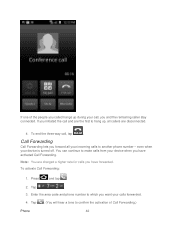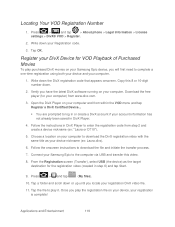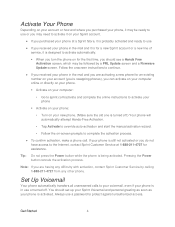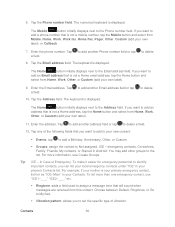Samsung SPH-D710 Support Question
Find answers below for this question about Samsung SPH-D710.Need a Samsung SPH-D710 manual? We have 2 online manuals for this item!
Question posted by mark50429 on January 3rd, 2012
Dtmf Tones
Can DTMF tones be extended on the psh-d710? I am unable to access my office voice mail.
Current Answers
Related Samsung SPH-D710 Manual Pages
Samsung Knowledge Base Results
We have determined that the information below may contain an answer to this question. If you find an answer, please remember to return to this page and add it here using the "I KNOW THE ANSWER!" button above. It's that easy to earn points!-
General Support
...To The Internet With My SCH-A310? Do I Disable Or Change The Startup / Shutdown Tones On My SCH-A310? My Voice Mail Message Icon Is Not Going Away On My SCH-A310? How Do I Create Or Delete... Or Conference Call On My SCH-A310? Call Waiting On My SCH-A310? How Do I Access My Voice Mail From Alternate Phone? How Does The Color Window Work On The SCH-A310? I Turn This Off? My SCH... -
General Support
...Access My Voice Mail On My SGH-R225M? Are There Any Wireless Modem Capabilities For The SGH-R225M? Support Voice Dialing? How Do I Use AOL Instant Messenger On The SGH-R225m Phone... Other Countries With My SGH-R225m For Extended Periods Of Time And I Configure The ...unable to find the answer you are seeking, please check back daily or view the FAQ's currently available by selecting your phone... -
General Support
...- 8 4: Always Vibrate 2: Advanced 1: Text Messages 1: Use Ringer Volume 2: Separate Volume 3: Always Vibrate 3: Voice Mail 4: Alarms 5: App. Click here to PC 2: File Manager 1: Phone 2: Memory card 3: Format Memory Card 4: Memory Info. 1: ALL 2: Phone 3: Card 2: Voice Service 3: Voice Memo 1: Record 2: Review 3: Erase All 4: Bluetooth 5: Planner 1: Today 2: Scheduler 3: Task List 4: Countdown...
Similar Questions
How Do You Send Files Via Bluetooth On A Samsung Virgin Mobile Phone Sph-m340
(Posted by Anonymous-144223 9 years ago)
How To Master Reset Galaxy S2 Model Sph D710 Boost Mobile
(Posted by jonnyaun 9 years ago)
Can I Manipulate The Cdma Service Edit Screen On My Sph D710 Phone To Get It
turned back on
turned back on
(Posted by nolegend 10 years ago)