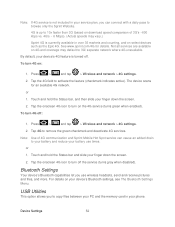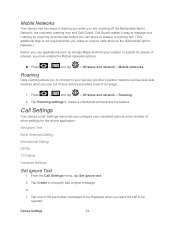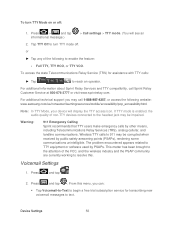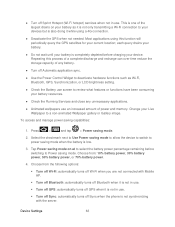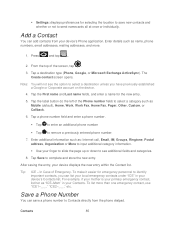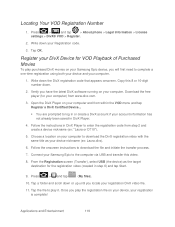Samsung SPH-D710 Support Question
Find answers below for this question about Samsung SPH-D710.Need a Samsung SPH-D710 manual? We have 2 online manuals for this item!
Question posted by larrywpursley on October 31st, 2014
Samsung Galaxty Dicover
I have a samsung galaxy discover.The touchscreen callabration is off. The sensor to the touch to homescreen.but not the keyborad.my question is how to callabrate the touchscreen?thank you.
Current Answers
Answer #1: Posted by TommyKervz on October 31st, 2014 9:25 PM
Download a user manual below and follow the instructions on page 73
Related Samsung SPH-D710 Manual Pages
Samsung Knowledge Base Results
We have determined that the information below may contain an answer to this question. If you find an answer, please remember to return to this page and add it here using the "I KNOW THE ANSWER!" button above. It's that easy to earn points!-
General Support
details on how to utilze the World Time feature, if available, on your Trumpet Mobile handset. SPH-a420 What Is World Time And How Do I Use It On My Trumpet Mobile Phone? What Is World Time And How Do I Use It On My Trumpet Mobile Phone? -
General Support
..., vmsg, vcal and vnote. As for getting folder listings, changing to a printer from the mobile phone such as a connection to different folders, getting files, putting files, moving files and deleting files...be made available in the hands-free car kit making it connects the phone to Bluetooth stereo headsets. The SPH-M550 (Exclaim) handset supports the following website: (Due to... -
General Support
...: recent call is updated to be heard through a mobile phone, wirelessly. You can simply download and browse the phone book from the phone to a wireless Bluetooth-enabled headset. AVRCP allows for ... available in the hands-free car kit making it connects the phone to a wireless Bluetooth-enabled car kit. The SPH-M630 (HighNote) supports the following website: (Due ...
Similar Questions
How To Master Reset Galaxy S2 Model Sph D710 Boost Mobile
(Posted by jonnyaun 9 years ago)
Boost Mobile Phone Sph-m260 How To Delete Text Messages
(Posted by 7TOSdjn9 9 years ago)
Can I Manipulate The Cdma Service Edit Screen On My Sph D710 Phone To Get It
turned back on
turned back on
(Posted by nolegend 10 years ago)