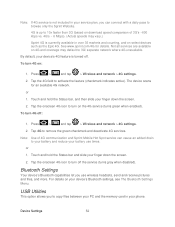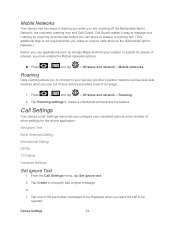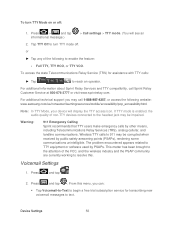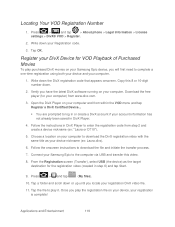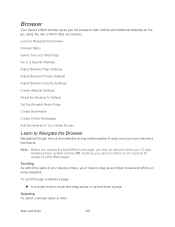Samsung SPH-D710 Support Question
Find answers below for this question about Samsung SPH-D710.Need a Samsung SPH-D710 manual? We have 2 online manuals for this item!
Question posted by strmos on November 5th, 2013
How To Hard Reset Samsung D710
Current Answers
Answer #1: Posted by TechSupport101 on November 5th, 2013 10:23 AM
To reset your D710 device: 1. Press HOME > and Apps tap Settings > Privacy > Factory data reset. Read the Factory Data Reset information. 2. To clear music, pictures, and other user data, add a checkmark to Format USB storage. 3. Read the disclaimer and tap Reset phone. 4. If you are certain that you would like to restore all factory settings, tap Erase everything.
or
Use this method to hard reset your Samsung Galaxy S II Epic 4G Touch: Enter *2767*3855#. Warning! All your data including contacts, messages etc. will be lost! Copy all your necessary data/Contacts/Messages etc. to SIM or make backup to your PC before full reset! Take out SIM card before full reset.
Answer #2: Posted by TechSupport101 on November 5th, 2013 10:23 AM
To reset your D710 device: 1. Press HOME > and Apps tap Settings > Privacy > Factory data reset. Read the Factory Data Reset information. 2. To clear music, pictures, and other user data, add a checkmark to Format USB storage. 3. Read the disclaimer and tap Reset phone. 4. If you are certain that you would like to restore all factory settings, tap Erase everything.
or
Use this method to hard reset your Samsung Galaxy S II Epic 4G Touch: Enter *2767*3855#. Warning! All your data including contacts, messages etc. will be lost! Copy all your necessary data/Contacts/Messages etc. to SIM or make backup to your PC before full reset! Take out SIM card before full reset.
Related Samsung SPH-D710 Manual Pages
Samsung Knowledge Base Results
We have determined that the information below may contain an answer to this question. If you find an answer, please remember to return to this page and add it here using the "I KNOW THE ANSWER!" button above. It's that easy to earn points!-
General Support
... screen to show the "Palm Computing Platform" This will reinitialize the unit. My Phone Must Be Reset Every Time I Perform A Hard Reset On My SPH-I300? My Phone Must Be Reset Every Time I Perform A Hard Reset On My SPH-I300? In some cases a hard reset is the only recovery option available to erase all data. screen Release the button and... -
General Support
... STEP WILL ERASE ALL DATA ON THE PHONE , make a copy of the phone. Perform a hard reset on your MY COMPUTER icon. Release the reset button and then the phone button. Press the navigation key up to reveal the reset tool. After a successful HotSync, install your backup folder and perform a hard reset on the phone by pressing Enter. Right click and... -
General Support
... the device was installed on Start, Settings, go to your C drive, Program Files, and the Palm folder. Do a hard reset on the phone (Hold both buttons on the right side of the phone, insert the reset pin into the back of the COM port that you have followed steps 8-10 your old user information should...