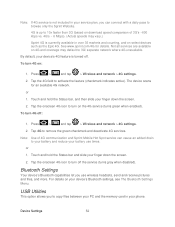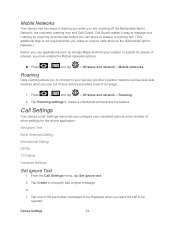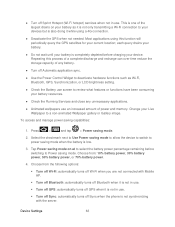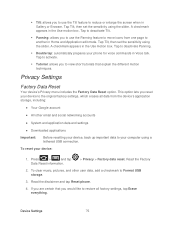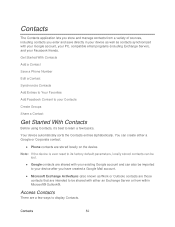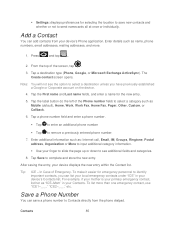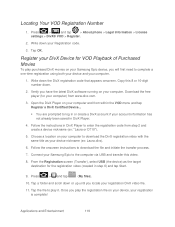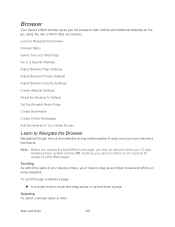Samsung SPH-D710 Support Question
Find answers below for this question about Samsung SPH-D710.Need a Samsung SPH-D710 manual? We have 2 online manuals for this item!
Question posted by BJsPlks on October 12th, 2013
How To Hard Reset Sph D710
The person who posted this question about this Samsung product did not include a detailed explanation. Please use the "Request More Information" button to the right if more details would help you to answer this question.
Current Answers
Related Samsung SPH-D710 Manual Pages
Samsung Knowledge Base Results
We have determined that the information below may contain an answer to this question. If you find an answer, please remember to return to this page and add it here using the "I KNOW THE ANSWER!" button above. It's that easy to earn points!-
General Support
...? Will The PIN Policy Update For The SCH-I730 Work On Other Windows Mobile Powered Products Such As The SCH-i830 And SPH-i830 By Samsung? Click Save and save the file to the...? Where Do I Download The Files Necessary For The PIN Policy Update For My SCH-I730? Will A Hard Reset Erase The PIN Policy Update On My SCH-I730? For more information on your system. Please temporarily... -
General Support
...; Hold the pound (#) key and 6 at the same time and tap END. How Do I Reset My SPH-i600? To hard reset the phone using the keypad: (Please read the steps through software or via the use of the data. Hard resetting the device will take a few minutes to reboot. The reboot is required to... -
General Support
...; Palm User Name Select Backups Rename this folder oldbackups. Press the button on the SPH-i500 click here Watch for the different fatal errors on your phone hard reset the phone, and go into the User File and Rename your USB cable. Once the initial sync has been completed follow...