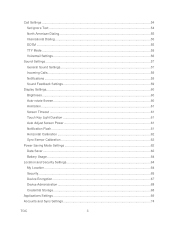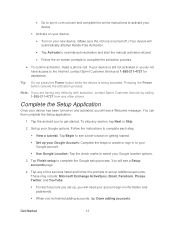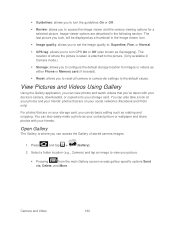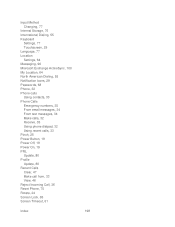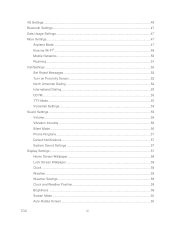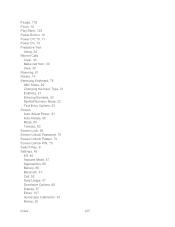Samsung SPH-D710 Support Question
Find answers below for this question about Samsung SPH-D710.Need a Samsung SPH-D710 manual? We have 2 online manuals for this item!
Question posted by Nkiki2005 on May 5th, 2013
The Auto-rotate Is Checked But My Phone Still Won't Rotate
The person who posted this question about this Samsung product did not include a detailed explanation. Please use the "Request More Information" button to the right if more details would help you to answer this question.
Current Answers
Related Samsung SPH-D710 Manual Pages
Samsung Knowledge Base Results
We have determined that the information below may contain an answer to this question. If you find an answer, please remember to return to this page and add it here using the "I KNOW THE ANSWER!" button above. It's that easy to earn points!-
General Support
...conversation. BEFORE USING YOUR HEADSET Checking phone compatibility Checking the accessories Your headset overview ...Auto volume control feature which vary from any other Bluetooth phone users hear my conversation? word mark and logos are on your phone...abuse, improper installation modification, or repair by a typical mobile phone. The warranty is limited to the headset can damage... -
General Support
...rotate the ear hook. creates a unique and encrypted communication link between 2 calls) release. Avoid storage at high temperatures can being using my Samsung WEP150? such as mobile phones...Button Volume Control Button Charging Socket STOP: BEFORE USING YOUR HEADSET Check Phone Compatibility The Samsung Bluetooth headset WEP150 is passively waiting for more information on... -
General Support
...enter the correct lock code Off- The handset also features four other lock features ( Auto Keypad Lock, Phone Lock, SIM Lock and Application Lock), all described below : Select Lock SIM Card... Graphics Addresss Book Press the OK key to Check each of these lock features. Service Provider Contact Information Top To enable or disable the Auto Keypad Lock follow the steps below : Select ...
Similar Questions
How Can I Download My Phonebook/contacts From My Phone To My Kenwood Auto Stereo
(Posted by passinthru1 10 years ago)
The Auto Rotation Is Not Working Properly, What Can I Do?
(Posted by Anonymous-61771 11 years ago)