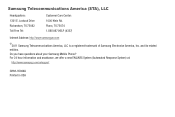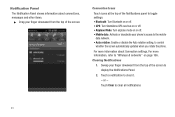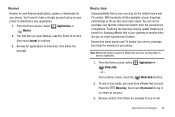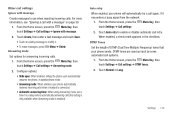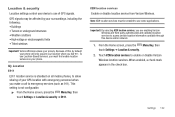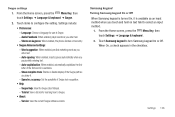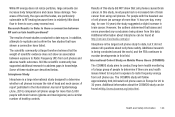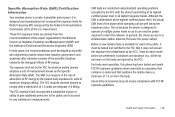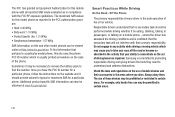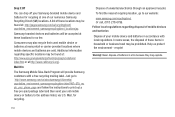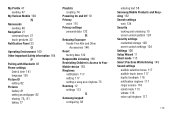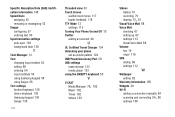Samsung SCH-I405 Support Question
Find answers below for this question about Samsung SCH-I405.Need a Samsung SCH-I405 manual? We have 2 online manuals for this item!
Question posted by yngmck on July 10th, 2014
Screen Wont Auto Rotate On Samsung I405
The person who posted this question about this Samsung product did not include a detailed explanation. Please use the "Request More Information" button to the right if more details would help you to answer this question.
Current Answers
Related Samsung SCH-I405 Manual Pages
Samsung Knowledge Base Results
We have determined that the information below may contain an answer to this question. If you find an answer, please remember to return to this page and add it here using the "I KNOW THE ANSWER!" button above. It's that easy to earn points!-
General Support
details on how to change the wallpaper or screen saver on your Trumpet Mobile handset. How Do I Change The Wallpaper (Screen Saver) On My Trumpet Mobile Phone? How Do I Change The Wallpaper (Screen Saver) On My Trumpet Mobile Phone? -
General Support
...x 96 960 x 1280 480 x 640 240 x 320 120 x 160 Image / Photo Usability Wallpaper / Screen Saver Auto Scalable Caller ID Group ID Picture Mail Editable Caption Codecs MPEG-1 MPEG-2 MPEG-4 SP MPEG-4 AVC H.263 Windows... Audio Support Streaming Video Support What Are The Media Specifications On My TracFone SCH-R451C Phone? Music &Ringtones Ring Tones and Media Player Limitations Codec Media Player ... -
General Support
...Convert My Videos For Use On My Samsung Phone? Ring Tones and Media Player Limitations Format ... 480 320 x 240 176 x 144 160 x 120 128 x 96 Image / Photo Usability Wallpaper / Screen Saver Auto Scalable Caller ID Group ID Picture Mail Editable Caption Codecs MPEG-4 SP MPEG-4 AVC H.263 Windows Media 3GP/... on the SCH-U740 What Are Media Specifications On My...
Similar Questions
Samsung Model Sch-i405 Screen Does Not Show Incoming Calls
(Posted by jhMREYNA 9 years ago)