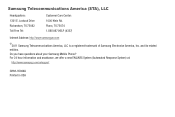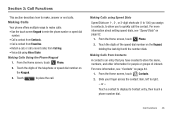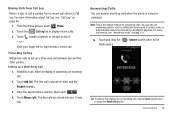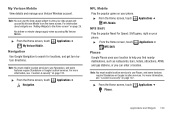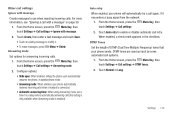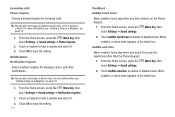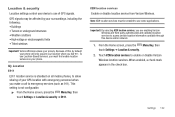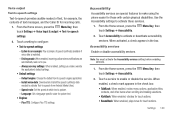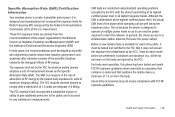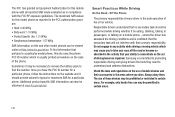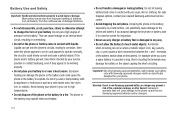Samsung SCH-I405 Support Question
Find answers below for this question about Samsung SCH-I405.Need a Samsung SCH-I405 manual? We have 2 online manuals for this item!
Question posted by jhMREYNA on June 18th, 2014
Samsung Model Sch-i405 Screen Does Not Show Incoming Calls
The person who posted this question about this Samsung product did not include a detailed explanation. Please use the "Request More Information" button to the right if more details would help you to answer this question.
Current Answers
Related Samsung SCH-I405 Manual Pages
Samsung Knowledge Base Results
We have determined that the information below may contain an answer to this question. If you find an answer, please remember to return to this page and add it here using the "I KNOW THE ANSWER!" button above. It's that easy to earn points!-
General Support
... 2: Inbox 3: Sent 4: Drafts 5: Voicemail 6: Mobile IM 7: Email 8: Chat CONTACTS 1: New Contact ...Phone Only 2: Calls & Services 2: Restrictions 1: Location Setting 2: Calls 1: Incoming Calls 2: Outgoing Calls 3: Messages 1: Incoming Messages 2: Outgoing Messages 4: Dial-Up Modem 3: Phone Lock Setting 4: Lock Phone Now 5: Restore Phone 7: System Select 8: NAM Select 9: Quick Search 7: Call... -
General Support
... data from a PC to your phone model. Paste the MP3 file(s) into ...incoming call ringtone. WARNING: DO NOT DISCONNECT USB CABLE DURING THE MP3 FILE TRANSFER To transfer MP3 files using a card no larger than 2GB. Double click on this option, the microSD memory card must be downloaded through T-Zones, a paid subscription service offered through T-Mobile. Each are explained, in the phone... -
General Support
... Ringtones 1: Get New Ringtones 4: My Music 5: My Sounds 1: Record New 6: Sync Music 2: Picture & Services 2: Restrictions 1: Location Setting 2: Calls 1: Incoming Calls 2: Outgoing Calls 3: Messages 1: Incoming Messages 2: Outgoing Messages 3: Dial-Up Modem 3: Phone Lock Setting 4: Lock Phone Now 5: Restore Phone 8: System Select 9: NAM Select 1: NAM Select 2: Auto NAM Select 0: Quick Search...
Similar Questions
No Incoming Calls
I M Getting Text Messages But No Incoming Calls. I Can Call Out
I M Getting Text Messages But No Incoming Calls. I Can Call Out
(Posted by Anonymous-163015 6 years ago)
How To Reject An Incoming Call?
I have recently bought a Samsung S3600i, but Idon't know how I can reject incoming calls. Thanks
I have recently bought a Samsung S3600i, but Idon't know how I can reject incoming calls. Thanks
(Posted by mrameshni 11 years ago)