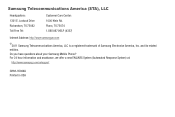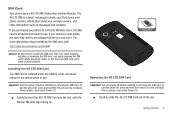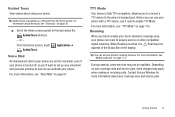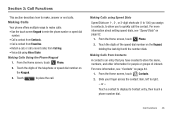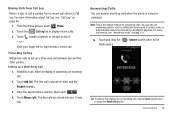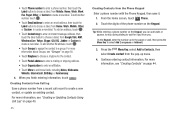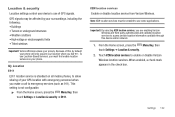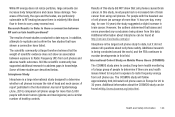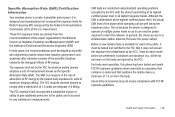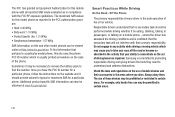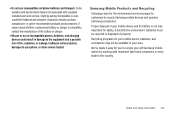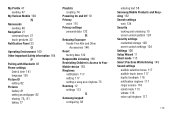Samsung SCH-I405 Support Question
Find answers below for this question about Samsung SCH-I405.Need a Samsung SCH-I405 manual? We have 2 online manuals for this item!
Question posted by taeni on August 11th, 2014
Samsung Sch I405 How To Lock Screen During Calls
The person who posted this question about this Samsung product did not include a detailed explanation. Please use the "Request More Information" button to the right if more details would help you to answer this question.
Current Answers
Related Samsung SCH-I405 Manual Pages
Samsung Knowledge Base Results
We have determined that the information below may contain an answer to this question. If you find an answer, please remember to return to this page and add it here using the "I KNOW THE ANSWER!" button above. It's that easy to earn points!-
General Support
... It And How Do I Remove It On My SCH-a570? The icon indicates that allows the phone to automatically answer any incoming call after a specific amount of time. Icon, (Blue Box With 2 Yellow A's) On My Screen, What Is It And How Do I Remove It On My SCH-a570? Auto... -
General Support
... steps from the standby screen: Security (5). To enable Call Restriction, perform the following options: Outgoing -Outgoing calls Incoming - To disable a call restriction, simply repeat the steps selecting No to check the lock code for your cellular phone number. How Do I Prevent Unauthorized Use Of My SCH-a570? With the phone lock enabled, the phone cannot be the last... -
General Support
...SCH...Pictures 2: My Pictures 3: Take Picture 4: Online Album 3: Games 4: Mobile Web 5: Browse & Download 6: Extras 1: Mobile Email 2: Mobile Web Mail 1: My Verizon 2: Tools 1: Voice Commands 2: Calculator 1:...Lock 8: Call Settings 1: Answer Options 2: Auto Retry 3: TTY Mode 4: One Touch Dial 5: Voice Privacy 6: DTMF Tones 7: Assisted Dialing 9: Memory 1: Save Options 1: Pictures 2: Sounds 2: Phone...
Similar Questions
Samsung Model Sch-i405 Screen Does Not Show Incoming Calls
(Posted by jhMREYNA 9 years ago)
How To Disable The Lock Screen When Making Calls? Sch-m828c
(Posted by bimi 10 years ago)
Screen Saver For Lock Screen
How do I change the lock screen's screen saver? I have played with the phone and I can't get it........
How do I change the lock screen's screen saver? I have played with the phone and I can't get it........
(Posted by marqesf10 10 years ago)