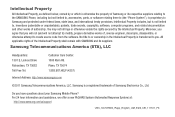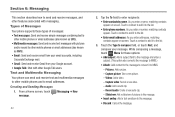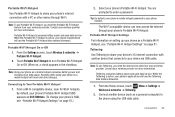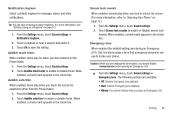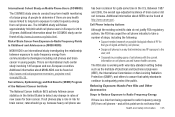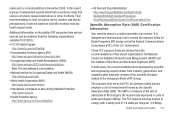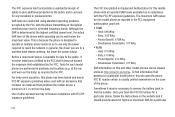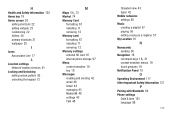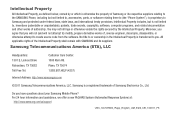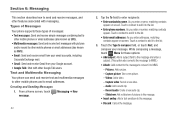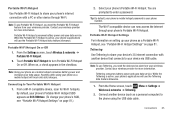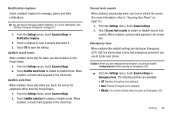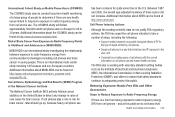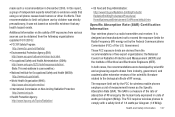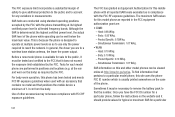Samsung SCH-R680 Support Question
Find answers below for this question about Samsung SCH-R680.Need a Samsung SCH-R680 manual? We have 2 online manuals for this item!
Question posted by marqesf10 on June 2nd, 2013
Screen Saver For Lock Screen
How do I change the lock screen's screen saver? I have played with the phone and I can't get it.......please help.
Current Answers
Related Samsung SCH-R680 Manual Pages
Samsung Knowledge Base Results
We have determined that the information below may contain an answer to this question. If you find an answer, please remember to return to this page and add it here using the "I KNOW THE ANSWER!" button above. It's that easy to earn points!-
General Support
...My SGH-V206 Phone To The SIM Card? How Do I Assign A Ringtone To A Contact On My SGH-V206? How Do I Change The Wallpaper (Screen Saver) On My SGH... And How Do I Use Key Guard Or Key Lock On My SGH-V206? How Do I Change It? How Do I Assign To Or Delete A...Receive Picture Messages On My V206 From Another Mobile Phone? What Is World Time And How Do I Change Text Input Modes On My SGH-V206? ... -
General Support
...Phone As A Modem Or Transfer Data Between My Phone And My Computer? Key Guard Or Key Lock On My SGH-C207? Does The Time On My SGH-C207 Mobile Phone... A Contact From A Caller Group On My SGH-C207? How Can I Play Games On My SGH-C207? How Do I Turn This Off? My SGH... On My SGH-C207 And How Do I Change The Wallpaper (Screen Saver) On My SGH-C207? To Change The Main Menu To Grid Style On My... -
General Support
... Trumpet Mobile SPH-A580? How Do I Reset My Trumpet Mobile SPH-A580? Can The Dialing Font Size Be Changed On My Trumpet Mobile SPH-A580? How Do I Change The Wallpaper (Screen Saver) On My Trumpet Mobile SPH...for the Trumpet Mobile SPH-A580 handset FAQ Listing By Category Using The Phone Contacts Display Internet & How Do You Activate Voice Command On The Trumpet Mobile SPH-A580?...
Similar Questions
I M Not Able To Use Wifi In My Samsung A 8 Mobile Phone.
Whenever i try to on my wifi in my Samsung A8 mobile phone , its not getting on. I approached Samsun...
Whenever i try to on my wifi in my Samsung A8 mobile phone , its not getting on. I approached Samsun...
(Posted by akash96299 7 years ago)
How To Change The Lock Screen On A Us Cellular Sch-r680 Phone?
(Posted by Emmjomg 9 years ago)
I Have A Sch-r680 It Got Wet Will Come On But No Screen What To Do
(Posted by TR3Biblue 9 years ago)
Samsung R680 How To Unlock The Screen If I Forgot Password
(Posted by peterli 10 years ago)
My Samsung Mobile Phone To Pc Usb Driver Is Not Working Where Can I Get A Fix
My Samsung mobile phone GT-E2121B to pc usb driver is not working where can I get a fix, when wind...
My Samsung mobile phone GT-E2121B to pc usb driver is not working where can I get a fix, when wind...
(Posted by julesn9 12 years ago)