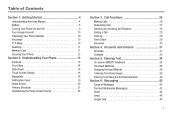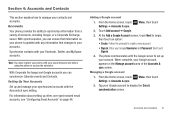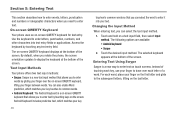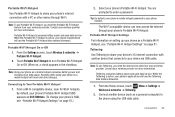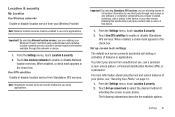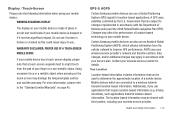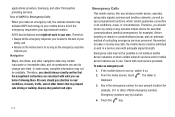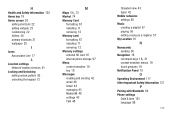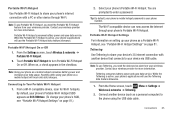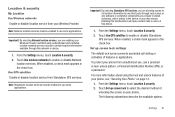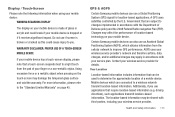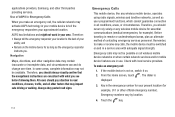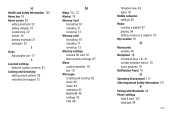Samsung SCH-R680 Support Question
Find answers below for this question about Samsung SCH-R680.Need a Samsung SCH-R680 manual? We have 2 online manuals for this item!
Question posted by Emmjomg on July 5th, 2014
How To Change The Lock Screen On A Us Cellular Sch-r680 Phone?
The person who posted this question about this Samsung product did not include a detailed explanation. Please use the "Request More Information" button to the right if more details would help you to answer this question.
Current Answers
Related Samsung SCH-R680 Manual Pages
Samsung Knowledge Base Results
We have determined that the information below may contain an answer to this question. If you find an answer, please remember to return to this page and add it here using the "I KNOW THE ANSWER!" button above. It's that easy to earn points!-
General Support
... Do I Create/Delete A Text Message On My US Cellular SCH-A870? How Do I Create or Delete Calendar Events On My US Cellular SCH-A870? Cellular SCH-A870? How Do I Add or Delete Words From The T9 Dictionary On My U.S. How Do I Change The Wallpaper (Screen Saver) On My US Cellular SCH-A870? Images Sounds Images MP3s Camera General Miscellaneous Internet... -
General Support
...A Contact On My US Cellular SCH-A850? Do I Transfer Pictures From My US Cellular SCH-A850u Phone How Do I Resolve This? How Do I Send Pictures From My US Cellular SCH-A850? FAQ Listing By...My US Cellular SCH-A850? How Do I Change The Wallpaper (Screen Saver) On My US Cellular SCH-A850? How Do I Create Or Delete A Contact On My US Cellular SCH-A850? My US Cellular SCH-A850 Beeps... -
General Support
... On My US Cellular SCH-A670 If So How? Can I Change The Wallpaper (Screen Saver) On My US Cellular SCH-A670? Can I Use Key Guard Or Key Lock On My US Cellular SCH-A670? The Firmware / Software Version On My US Cellular SCH-A670? How Do I Assign MP3's As Ringtones On My US Cellular SCH-A670? Does My Samsung Wireless Phone Have A Speakerphone And...
Similar Questions
How To Tuen Off Screen Lock On Samsung Sch-m828c Phone
(Posted by indiara 10 years ago)
How Do I Change The Aps On The Att Phone Samsu They Work With Consumer Cellular
Samsung Solstice !! Consumer Cellular says ATT Phones may be used
Samsung Solstice !! Consumer Cellular says ATT Phones may be used
(Posted by Resino8 10 years ago)
Screen Saver For Lock Screen
How do I change the lock screen's screen saver? I have played with the phone and I can't get it........
How do I change the lock screen's screen saver? I have played with the phone and I can't get it........
(Posted by marqesf10 10 years ago)
My Samsung Sch-r680 Phone Is Not Getting Service Or Internet.
This occurred when I plugged the phone up to charge, this is the second time, I took it to my servic...
This occurred when I plugged the phone up to charge, this is the second time, I took it to my servic...
(Posted by tnhall 11 years ago)