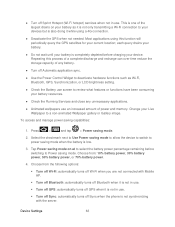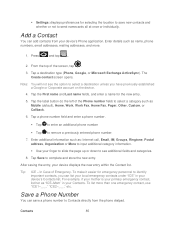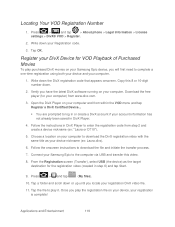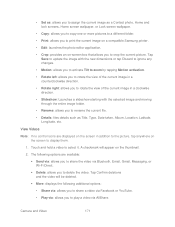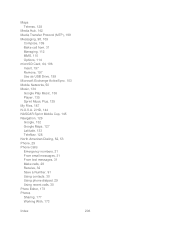Samsung SPH-D710 Support Question
Find answers below for this question about Samsung SPH-D710.Need a Samsung SPH-D710 manual? We have 2 online manuals for this item!
Question posted by paloret on June 30th, 2014
How Do You Save Energy For Samsung G2 Sph-d710
The person who posted this question about this Samsung product did not include a detailed explanation. Please use the "Request More Information" button to the right if more details would help you to answer this question.
Current Answers
Answer #1: Posted by waelsaidani1 on July 1st, 2014 9:33 PM
Switch between 2G/3G connectivity
Your phone tends to use more power if it can’t find a decent signal to connect. When traveling to locations where signal reception is poor, try to switch between 2G and 3G connections. That way you can save time and battery by switching to those signals.
Disable GPS / Bluetooth
Users normally don’t mind if their GPS or Bluetooth are turned on. Use these only when you want to locate places on the map or to send files to other users in the room. Turn off GPS and Bluetooth and use them only when they are needed.
Disable auto rotate / motion sensor
If you’re not playing games or need to tilt your phone, disable the motion sensor. Enable it only when you need it as it also tends to eat battery without your ever knowing it.
Underclock your phone’s CPU
The second culprit behind the Galaxy S2’s mammoth battery consumption can be attributed to the CPU. With the phone running twin 1.2 GHz processors, it could likely eat away more battery power than it can chew. Rooted users of the device can install the SetCPU for Root Users app to under clock the phone’s processor down to the lowest speed possible when the device is not used.
Keep your background image simple
Live wallpapers are awesome to look at, but they also tend to consume more battery when your phone is in idle mode. As a suggestion, use only a plain background. Darker images like a black background can also help your device save battery, as Super AMOLED Plus is very efficient in rendering images that are not brightly colored.
Full cycle charge
Many users tend to charge their phone even it doesn’t need any charging. Constantly charging your phone at every chance you get can keep your phone fully charge all the time–but it does not help your phone’s overall battery health at all. Overcharging can degrade your phone’s battery. So can doing quick charges and not full cycle charges. Only recharge your phone when it hits the red and let it completely fully charge to 100 percent without any interruptions. That way, you are keeping good battery calibrations on your device, as well as maintaining battery health.
these are energy-saving tips
Your phone tends to use more power if it can’t find a decent signal to connect. When traveling to locations where signal reception is poor, try to switch between 2G and 3G connections. That way you can save time and battery by switching to those signals.
Disable GPS / Bluetooth
Users normally don’t mind if their GPS or Bluetooth are turned on. Use these only when you want to locate places on the map or to send files to other users in the room. Turn off GPS and Bluetooth and use them only when they are needed.
Disable auto rotate / motion sensor
If you’re not playing games or need to tilt your phone, disable the motion sensor. Enable it only when you need it as it also tends to eat battery without your ever knowing it.
Underclock your phone’s CPU
The second culprit behind the Galaxy S2’s mammoth battery consumption can be attributed to the CPU. With the phone running twin 1.2 GHz processors, it could likely eat away more battery power than it can chew. Rooted users of the device can install the SetCPU for Root Users app to under clock the phone’s processor down to the lowest speed possible when the device is not used.
Keep your background image simple
Live wallpapers are awesome to look at, but they also tend to consume more battery when your phone is in idle mode. As a suggestion, use only a plain background. Darker images like a black background can also help your device save battery, as Super AMOLED Plus is very efficient in rendering images that are not brightly colored.
Full cycle charge
Many users tend to charge their phone even it doesn’t need any charging. Constantly charging your phone at every chance you get can keep your phone fully charge all the time–but it does not help your phone’s overall battery health at all. Overcharging can degrade your phone’s battery. So can doing quick charges and not full cycle charges. Only recharge your phone when it hits the red and let it completely fully charge to 100 percent without any interruptions. That way, you are keeping good battery calibrations on your device, as well as maintaining battery health.
these are energy-saving tips
Related Samsung SPH-D710 Manual Pages
Samsung Knowledge Base Results
We have determined that the information below may contain an answer to this question. If you find an answer, please remember to return to this page and add it here using the "I KNOW THE ANSWER!" button above. It's that easy to earn points!-
General Support
... the create movie menu and choose the size, arrangement, and font of media files imported by Samsung PC Studio, a software program connecting a Samsung mobile phone to delete the file. Saves photo files imported by a separate playlist which is automatically imported and displayed. Multimedia Manager imports and manages various types of the editor, adjust... -
General Support
... I Make A 3-Way Call, Or Conference Call On My Phone? Can An Image Be Assigned To A Contact On My Virgin Mobile SPH-M310 (Slash)? How Do I Enable Or Disable Daylight Savings Time On My Virgin Mobile SPH-M310 (Slash)? How Do I Create Or Delete A Contact On My Virgin Mobile SPH-M310 (Slash)? How Do I Assign MP3's As Ringtones... -
General Support
... user has access to a printer from any mobile phone or PDA. The user can increase or decrease the volume by connecting through a mobile phone, wirelessly. DUN Dial-Up Networking Profile provides...handsets to a connected device. PBAP Phone Book Access Profile With information from a media source to send text, e-mails, vCards, or other devices. The SPH-M630 (HighNote) supports the following ...
Similar Questions
Can I Manipulate The Cdma Service Edit Screen On My Sph D710 Phone To Get It
turned back on
turned back on
(Posted by nolegend 10 years ago)
Where Do I Get The Driver For Pc For My Mobile Phone Samsung
Sgha667 Hspa
DRIVER FOR MY PC USB FOR MY MOBILE PHONE SGHA667 HSPA SAMSUNG
DRIVER FOR MY PC USB FOR MY MOBILE PHONE SGHA667 HSPA SAMSUNG
(Posted by dionlazani 11 years ago)
How Do I Replace A Shattered Screen And Digitizer On A Samsung Sph-d710?
My phone fell off the top of my car when I drove off and the screen shattered but it still has a red...
My phone fell off the top of my car when I drove off and the screen shattered but it still has a red...
(Posted by angelamariekc 12 years ago)
My Samsung Mobile Phone To Pc Usb Driver Is Not Working Where Can I Get A Fix
My Samsung mobile phone GT-E2121B to pc usb driver is not working where can I get a fix, when wind...
My Samsung mobile phone GT-E2121B to pc usb driver is not working where can I get a fix, when wind...
(Posted by julesn9 12 years ago)