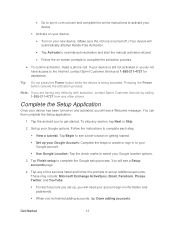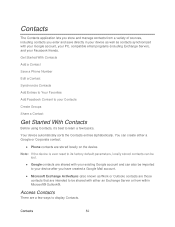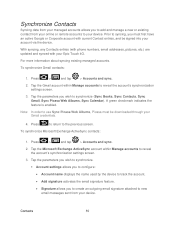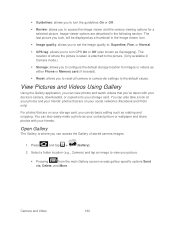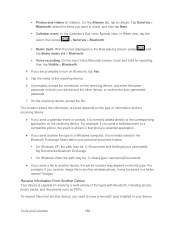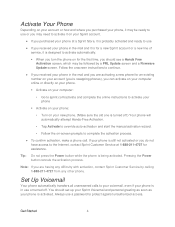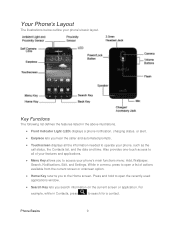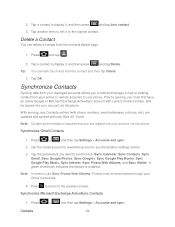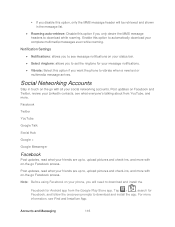Samsung SPH-D710 Support Question
Find answers below for this question about Samsung SPH-D710.Need a Samsung SPH-D710 manual? We have 2 online manuals for this item!
Question posted by passinthru1 on February 8th, 2014
How Can I Download My Phonebook/contacts From My Phone To My Kenwood Auto Stereo
The person who posted this question about this Samsung product did not include a detailed explanation. Please use the "Request More Information" button to the right if more details would help you to answer this question.
Current Answers
Related Samsung SPH-D710 Manual Pages
Samsung Knowledge Base Results
We have determined that the information below may contain an answer to this question. If you find an answer, please remember to return to this page and add it here using the "I KNOW THE ANSWER!" button above. It's that easy to earn points!-
General Support
...Time & Alarms Voice Dial, Notes Or Commands Microsoft ActiveSync Windows Mobile Device Center (WMDC) Advanced Features Apps / PIM Batteries / Camcorder ...I Create Or Delete A Contact On My SCH-I760? How Do I Insert A Pause Or Wait Into A Contact Phone Number On My SCH-I760...On My SCH-I760? How Do I Continue To Instant Message, Download Email, Or Browse The Web After Receiving A Call On My SCH... -
General Support
... CE / WIndows Mobile / SmartPhone Handset? Mobile 5.0 - WMDC Phonebook Software / Connectivity Windows Mobile Device Center Windows Updates Windows Mobile 5.0 - How ...Contact Phone Number On My I600? (Sprint or Verizon Wireless) Applications And Devices Are Compatible With Microsoft's ActiveSync 4.5? SPH-I325 (Ace) General ActiveSync & Why Am I Setup My Handset With Windows Mobile... -
General Support
... assist you have been downloaded to the phone so that the Easy GPRS software will not provide a means to download this software will not allow you to extract objects that have downloaded games and ringers from us. to 6:30 p.m. For more information on PC's only; This software will need to contact T-Mobile to obtain the software...
Similar Questions
How To Download The Contact List From My Samsung M330 Phone
(Posted by rcFRumo 10 years ago)
Retore Contact Phone Numbers
how can i restore contact phone numbers lost?
how can i restore contact phone numbers lost?
(Posted by wowaus20032000 10 years ago)
The Auto-rotate Is Checked But My Phone Still Won't Rotate
(Posted by Nkiki2005 11 years ago)
I Have A Samsung Behold Touch Screen Phone I Want To Switch My Straight Talk Acc
so i need to know how to chaNGE PHONES
so i need to know how to chaNGE PHONES
(Posted by bayourebel 11 years ago)