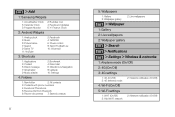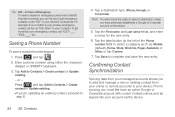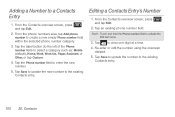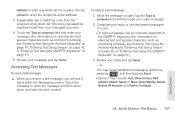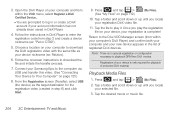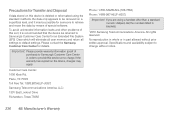Samsung SPH-D700 Support Question
Find answers below for this question about Samsung SPH-D700.Need a Samsung SPH-D700 manual? We have 2 online manuals for this item!
Question posted by shejen on July 31st, 2014
Cannot Transfer Contacts From Samsung Sph-d700
The person who posted this question about this Samsung product did not include a detailed explanation. Please use the "Request More Information" button to the right if more details would help you to answer this question.
Current Answers
Related Samsung SPH-D700 Manual Pages
Samsung Knowledge Base Results
We have determined that the information below may contain an answer to this question. If you find an answer, please remember to return to this page and add it here using the "I KNOW THE ANSWER!" button above. It's that easy to earn points!-
General Support
... or Windows Mobile based phones, there is...SPH-i330 Data Transfer / Modem SPH-i500 SPH-i600 SPH-i830 SPH-M100 (Uproar) MP3 Files For General Information related to purchase a media card reader compatible with a local computer store to handsets for Sprint, How Do I Use My Sprint Phone As A Modem Or Transfer Data Between It And My Computer? How Do I Use My Sprint Phone As A Modem Or Transfer... -
General Support
... be automatically attenuated to allow the HKT 450 to be used to the factory default setting (all previous stored different device pairing records will transfer from the mobile phone to the USB connector on , it will stop the music automatically. When low battery indication occurs, and the battery is Power Off. An audible... -
General Support
... Off Call Connect Tones On My Virgin Mobile SPH-M310 (Slash)? How Do I Change The Startup Greeting On My Virgin Mobile SPH-M310 (Slash)? Virgin Mobile SPH-M310 (Slash) Bluetooth Index How Do I Check Available Memory On My Virgin Mobile SPH-M310 (Slash) Phone? How Do I Use My Virgin Mobile Phone As A Modem Or Transfer Data Between It And My Computer? ...
Similar Questions
Can I Transfer Contacts
does the Samsung SGH-A997 support att mobile transfer ap
does the Samsung SGH-A997 support att mobile transfer ap
(Posted by Sportakiss8 2 years ago)
Samsung Sph-d700 Phone
Is there a way to be audibly notified when a text comes in while on the phone?
Is there a way to be audibly notified when a text comes in while on the phone?
(Posted by jghent067 11 years ago)