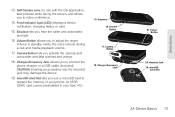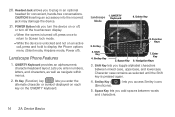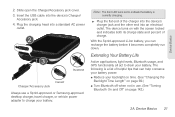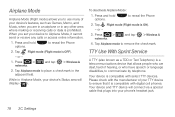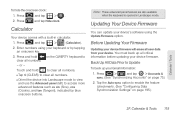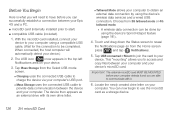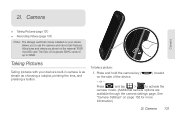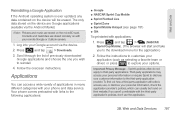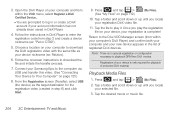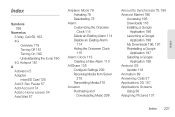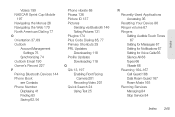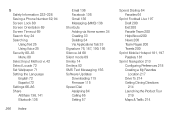Samsung SPH-D700 Support Question
Find answers below for this question about Samsung SPH-D700.Need a Samsung SPH-D700 manual? We have 2 online manuals for this item!
Question posted by dhdaigor on May 14th, 2014
Why When I Plug My D700 Into Usb On Odin Download Mode It Comes Up
malfunctioned
Current Answers
Related Samsung SPH-D700 Manual Pages
Samsung Knowledge Base Results
We have determined that the information below may contain an answer to this question. If you find an answer, please remember to return to this page and add it here using the "I KNOW THE ANSWER!" button above. It's that easy to earn points!-
General Support
...selected data has been verified to the USB cable and plug the other end directly into download mode. Connections > Connect the phone to have Titanium. When synchronization is.... USB. The upgrade tool will usually have been successfully synchronized into current production process. What Can I Purchase A New SGH-i637 (Jack), Will It Come With Windows Phone (Mobile) 6.5? I... -
General Support
...Mobile 6 To Windows Mobile 6.1 Free Of Charge? INFORMATION The Update Process will perform a system check for the SCH-I770, which should start the process. Finish to continue. USB setting for Internet Explorer Slight UI Modifications. Attach the USB cable from the phone. LPT) to the Computer Using ActiveSync 4.5 Downloading... Mode) Softswitch For GSM (Allows handset to the phone.... -
General Support
...nbsp;phone, USB communication will now display "SGH-T919 Connected" in the bottom right corner Plug the USB ...USB Mode box appears on the phone display, select Mass Storage box doesn't appear, change the USB setting to the Samsung phone follow the on this option, the microSD memory card must be downloaded through T-Zones, a paid subscription service offered through T-Mobile...
Similar Questions
How To Unlock Samsung Galaxy Sph-d700 Sprint With Odin
(Posted by Gendaniela 10 years ago)
Samsung Sph-d700 Phone
Is there a way to be audibly notified when a text comes in while on the phone?
Is there a way to be audibly notified when a text comes in while on the phone?
(Posted by jghent067 11 years ago)
When I Plug In The Charger Download Mode Comes On And Below It Says Target Name
(Posted by luvinlexus06 11 years ago)