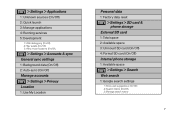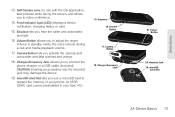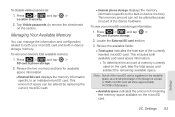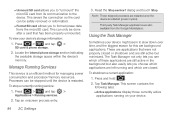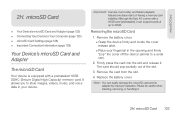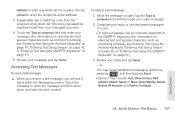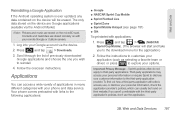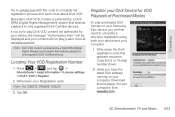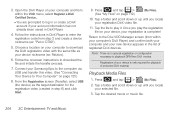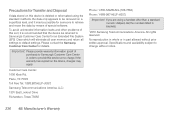Samsung SPH-D700 Support Question
Find answers below for this question about Samsung SPH-D700.Need a Samsung SPH-D700 manual? We have 2 online manuals for this item!
Question posted by zewduazanaw on March 30th, 2013
Where Is A Location Of Insert A Sim Card On Samsung D700
The person who posted this question about this Samsung product did not include a detailed explanation. Please use the "Request More Information" button to the right if more details would help you to answer this question.
Current Answers
Related Samsung SPH-D700 Manual Pages
Samsung Knowledge Base Results
We have determined that the information below may contain an answer to this question. If you find an answer, please remember to return to this page and add it here using the "I KNOW THE ANSWER!" button above. It's that easy to earn points!-
General Support
...location, recommend desktop for easy access. IMPORTANT INFORMATION The download process will open in select smartphone data plans. Step Two: Install Microsoft Windows Device Center Or ActiveSync 4.5 For information on this page. The link below will erase ALL user data from the phone and power the phone off the handset and insert... your SIM card. I Obtain Windows Phone (Mobile) 6.5... -
General Support
... Do I Copy Contacts From My SPH-I325 (Ace) Phone To The SIM Card? How Do I Change The Wallpaper (Screen Saver) On My SPH-I325 (Ace)? How Do I Stop My SPH-I325 (Ace) From Beeping Every Minute? How Do I Insert Or Remove The Battery (Cover) From My SPH-I325 (Ace) Phone? Do I Transfer MP3's To My SPH-I325 (Ace)? How Do... -
General Support
To insert the SIM card from the phone follow the To remove the SIM card, gently slide it out of the SIM card slot Insert the top end of the battery first, matching the gold contacts on the inside of the battery to avoid damage. Insert SIM Card Important!: The plug-in the SIM card slot Press and hold...
Similar Questions
Sim Card
Where, if there is, a sim card for my Samsung Galaxy s model sph-d700
Where, if there is, a sim card for my Samsung Galaxy s model sph-d700
(Posted by ejgoodnet 11 years ago)