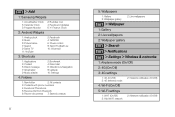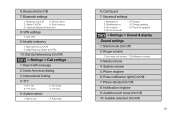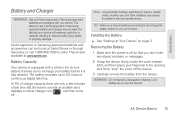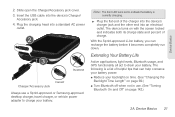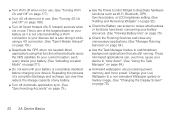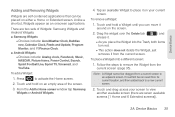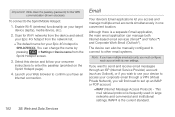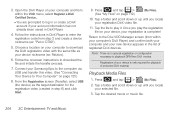Samsung SPH-D700 Support Question
Find answers below for this question about Samsung SPH-D700.Need a Samsung SPH-D700 manual? We have 2 online manuals for this item!
Question posted by lepjp on July 14th, 2014
How To Flash My Samsung Model Sph-d700 To Boost Mobile On Windows 7
The person who posted this question about this Samsung product did not include a detailed explanation. Please use the "Request More Information" button to the right if more details would help you to answer this question.
Current Answers
Related Samsung SPH-D700 Manual Pages
Samsung Knowledge Base Results
We have determined that the information below may contain an answer to this question. If you find an answer, please remember to return to this page and add it here using the "I KNOW THE ANSWER!" button above. It's that easy to earn points!-
General Support
... during the period of warranty, you turn on a Declaration of your vehicle, contact an authorized repair center or your mobile phone is plugged into place. Bluetooth® is prohibited. The Indicator light flashes in very hot, very cold, or very humid environments. Ensure that Industry Canada technical specifications were met. your handset... -
General Support
What Is The Flashing Light On My Trumpet Mobile Phone? What Is The Flashing Light On My Trumpet Mobile Phone? details on the flashing light, or serivce led, and how to configure it on your Trumpet Mobile handset. -
General Support
... Minute? How Can I Create/Delete A Text Message On My Trumpet Mobile SPH-A580? How Can I Delete All Messages On My Trumpet Mobile SPH-A580? What Is The Flashing Light On My Trumpet Mobile SPH-A580? How Do I Check The Amount Of Used / Available Minutes On My Trumpet Mobile SPH-A580? How Do I Create or Delete A Voice Note On My...
Similar Questions
How To Reset A Samsung Sph-m930 Boost Mobile Phone When Screen Is Lock
(Posted by commhih 9 years ago)
How To Reset Samsung Galaxy S 4g Model Sph-d700 Sprint
(Posted by soraica 9 years ago)
How To Unlock Sprint Samsung Galaxy S Model Sph-d700 To Boost Mobile
(Posted by nurca 10 years ago)
How Do I Download Free Flash Player For Prevail Boost Mobile Samsung
sph-m820-bst.
sph-m820-bst.
(Posted by enmdro 10 years ago)