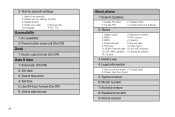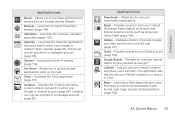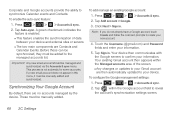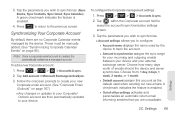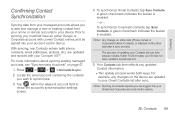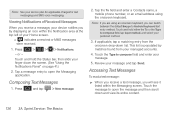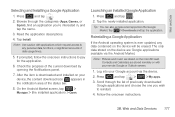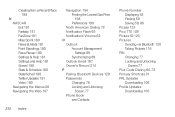Samsung SPH-D600 Support Question
Find answers below for this question about Samsung SPH-D600.Need a Samsung SPH-D600 manual? We have 1 online manual for this item!
Question posted by tjdis on October 9th, 2013
I Am Unable To Sync Contact List From Samsung Sch-r100 To My Outlook Contact Lis
The person who posted this question about this Samsung product did not include a detailed explanation. Please use the "Request More Information" button to the right if more details would help you to answer this question.
Current Answers
Related Samsung SPH-D600 Manual Pages
Samsung Knowledge Base Results
We have determined that the information below may contain an answer to this question. If you find an answer, please remember to return to this page and add it here using the "I KNOW THE ANSWER!" button above. It's that easy to earn points!-
General Support
... Windows Mobile Device? How Do I Sync My SCH-I760 With A Personal Information Manager (PIM) Application Other Than Microsoft Outlook? SCH-i760 FAQ Listing Connectivity Settings & How Do I Transfer Pictures From My SCH-I760 Phone To My Computer? Do I Hide My Caller ID From Being Displayed When Calling Someone From My SCH-I760 Phone? How Do I Create Or Delete Contact... -
General Support
... synchronized into Microsoft Outlook, Continue to step...mobile is recommended to be unable to Know" section and proceed by clicking Start. Please read "What You Need to use the SCH... list below will perform a system check for the SCH-i770...phone is recommended to contact Samsung Customer Care to a desktop PC. Click the + next to begin an attempt to complete. Please contact... -
General Support
..., where available, can be found in the Handy Links section at the bottom of any FAQ related specifically to that model handset. A list of available Simulators for T-Mobile phones is listed below for your convenience. SGH-r225 SGH-s105 SGH-x105 SGH-x475 Where Can I Locate A Simulation Of A Samsung Handset For...
Similar Questions
Selling My Sch-r100 Phone
Someone wants to buy my old SCH-R100. I have reset it but I can still see my phone number in the pho...
Someone wants to buy my old SCH-R100. I have reset it but I can still see my phone number in the pho...
(Posted by Pjquesnel 9 years ago)
How To Sync Contacts In Windows Phone Samsung Sgh-1917 With Outlook 2010
(Posted by VAJed 10 years ago)
How Can I Download My Outlook Contacts To My Samsung Sph-d600?
Download Outlook Contacts to Samsung SPH-D600
Download Outlook Contacts to Samsung SPH-D600
(Posted by thomasphan 12 years ago)
How Do I Export My Contacts From Samsung Sch-r100 To My Outlook?
how do i export my contacts stored in my samsung SCH-R100 to my outlook, gmail or any data form avai...
how do i export my contacts stored in my samsung SCH-R100 to my outlook, gmail or any data form avai...
(Posted by ezwirn 12 years ago)