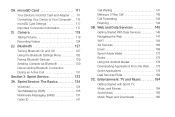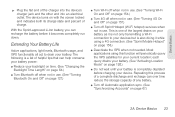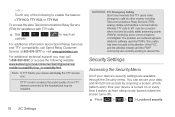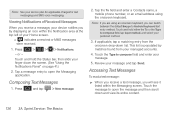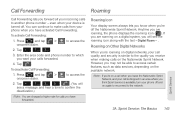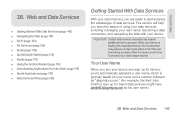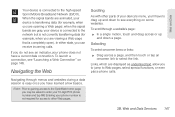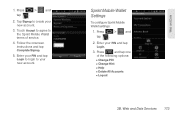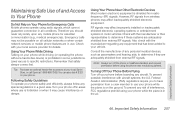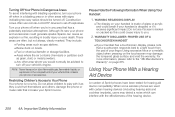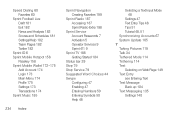Samsung SPH-D600 Support Question
Find answers below for this question about Samsung SPH-D600.Need a Samsung SPH-D600 manual? We have 1 online manual for this item!
Question posted by shrike on June 3rd, 2014
How To Make Hard Reset Samsung D600 Sprint
The person who posted this question about this Samsung product did not include a detailed explanation. Please use the "Request More Information" button to the right if more details would help you to answer this question.
Current Answers
Related Samsung SPH-D600 Manual Pages
Samsung Knowledge Base Results
We have determined that the information below may contain an answer to this question. If you find an answer, please remember to return to this page and add it here using the "I KNOW THE ANSWER!" button above. It's that easy to earn points!-
General Support
... hard reset the phone using the keypad: (Please read the steps through software or via the use of the data. To hard reset your data before attempting to choose PROGRAMS. Next, select 9 for MORE Press 2 for PHONE RESET. Hard resetting the device will need to reset the phone. Select 9 for MORE 5 for SECURITY 3 for SETTINGS. How Do I Reset My SPH... -
General Support
...Set Up Your Device Connect Make and Receive Phone Calls Work with Messages ...Mobile Find Your Location Enjoy Pictures and Video Help for Added Programs on it. Start Today Office Mobile Excel Mobile OneNote Mobile PowerPoint Mobile Word Mobile Calendar Contacts Messaging Opera Browser Phone...Feedback Data Connection Encryption Error Reporting Hard Reset Large Display Managed Programs Memory Motion... -
General Support
...Through A USB Hub. What Frequency Does The SPH-I300 Operate On? Make My SPH-I300 Work With My Macintosh? I Turn Off The Phone Portion Of My I300 And Still Have Access ...SPH-I300? The Sync Process For My SPH-I300 Initiates But Does Not Continue After The Chimes. What Can I Get My SPH-I300 To Work? How Do I Perform A Hard Reset On My SPH-I300? To Upgrade The OS On The I300? Sprint SPH...