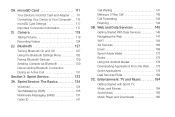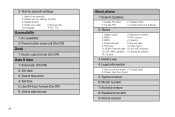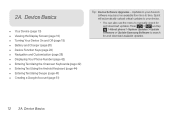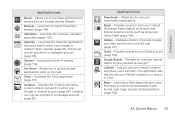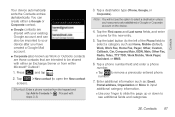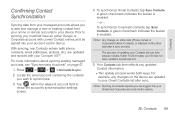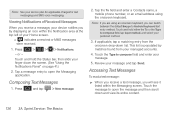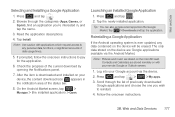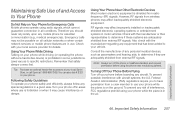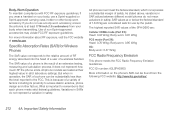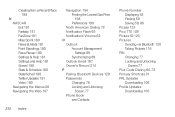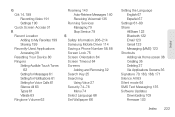Samsung SPH-D600 Support Question
Find answers below for this question about Samsung SPH-D600.Need a Samsung SPH-D600 manual? We have 1 online manual for this item!
Question posted by thomasphan on May 10th, 2012
How Can I Download My Outlook Contacts To My Samsung Sph-d600?
Download Outlook Contacts to Samsung SPH-D600
Current Answers
Related Samsung SPH-D600 Manual Pages
Samsung Knowledge Base Results
We have determined that the information below may contain an answer to this question. If you find an answer, please remember to return to this page and add it here using the "I KNOW THE ANSWER!" button above. It's that easy to earn points!-
General Support
...the other components.) Some new phone models may not be downloaded from your mobile phone, PC, or CD and create...Phone Editor (Manage contacts and more information on a mobile phone and PC. Networking Wizard (Manage Internet connections) Allows you wish to a simple file management function, Multimedia Manager has a powerful play multimedia files compatible with Microsoft Outlook... -
General Support
...your model phone, please go to play function so that the application is available for download via the connected Phone. Be ...mobile phone. PC Sync (Synchronize) Allows you copy and move information between your phone and your Samsung PC Studio to manage multimedia files in grayscale, this application, when it is connected to the device. Outlook® and Outlook Express Phone... -
General Support
... Disable Daylight Savings Time On My Virgin Mobile SPH-M310 (Slash)? How Do I Create Or Delete A Contact On My Virgin Mobile SPH-M310 (Slash)? What Is World Time And How Do I Delete All Downloaded Content On My Virgin Mobile SPH-M310 (Slash)? Can The Display Contrast Or Brightness On My Virgin Mobile SPH-M310 (Slash) Be Adjusted? Videos How Do...
Similar Questions
Screen Locked On Samsung Sph D600
my Samsung sph d600 screen is locked there is no cracks or breaks in my screen it will power on but ...
my Samsung sph d600 screen is locked there is no cracks or breaks in my screen it will power on but ...
(Posted by kelliwade89 8 years ago)
How To Download The App For Sph D600 For Pattern Attempts
(Posted by ceskatp 10 years ago)
I Want A Driver Download For My Gt S3050 Mobile Phone
(Posted by anneto 10 years ago)
Where Do I Get The Driver For Pc For My Mobile Phone Samsung
Sgha667 Hspa
DRIVER FOR MY PC USB FOR MY MOBILE PHONE SGHA667 HSPA SAMSUNG
DRIVER FOR MY PC USB FOR MY MOBILE PHONE SGHA667 HSPA SAMSUNG
(Posted by dionlazani 11 years ago)