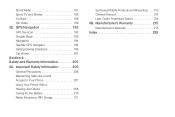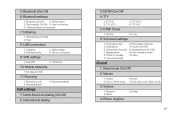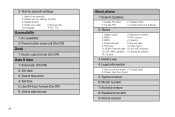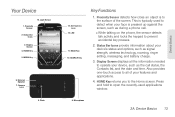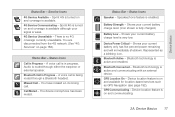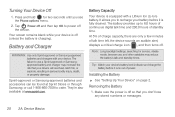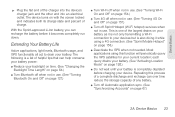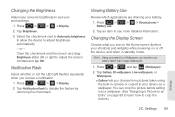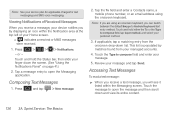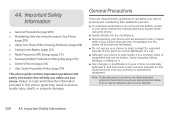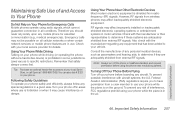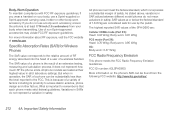Samsung SPH-D600 Support Question
Find answers below for this question about Samsung SPH-D600.Need a Samsung SPH-D600 manual? We have 1 online manual for this item!
Question posted by paposantiago59 on July 20th, 2013
Keep Shutting Off Even With A Full Battery Charge
The person who posted this question about this Samsung product did not include a detailed explanation. Please use the "Request More Information" button to the right if more details would help you to answer this question.
Current Answers
Answer #1: Posted by TommyKervz on July 20th, 2013 6:41 AM
You may need to have it checked at your nearest phone repairs shop if the issue persists.
Answer #2: Posted by TommyKervz on July 20th, 2013 6:38 AM
Greetings - Backup your files and hard reset your phone as directed on the page linked to below
http://www.hard-reset.com/samsung-conquer-4g-android-hard-reset.html
Or the videos here
http://www.google.com/search?q=Samsung+Sph+d600+hard+reset&hl=en&ie=UTF-8&source=lnms&sa=X&ei=u5HqUcnZIoOXhQeF04DYDw&ved=0CAUQ_AUoAA
http://www.hard-reset.com/samsung-conquer-4g-android-hard-reset.html
Or the videos here
http://www.google.com/search?q=Samsung+Sph+d600+hard+reset&hl=en&ie=UTF-8&source=lnms&sa=X&ei=u5HqUcnZIoOXhQeF04DYDw&ved=0CAUQ_AUoAA
Related Samsung SPH-D600 Manual Pages
Samsung Knowledge Base Results
We have determined that the information below may contain an answer to this question. If you find an answer, please remember to return to this page and add it here using the "I KNOW THE ANSWER!" button above. It's that easy to earn points!-
General Support
... more than once. Press When the two devices are limited-life consumable components, such as mobile phones and headsets, without wires or cords over a short distance of Contents Getting Started Unpacking Headset Overview Button Functions Charging the Battery Putting on the Saumsung SBH170 Stereo Bluetooth Headset, For A List Of Additional General FAQs For... -
General Support
...a call comes in or out of such marks by a typical mobile phone. This is a consumable part. Answering a call waiting tone. Some phones may be satisfied with my conversation when I Use The Samsung Stereo... phone, if they can make sure that Industry Canada approved the equipment. Press to reject the call is not able to another area and try to 170 hrs When the battery charge ... -
General Support
...or repair by a typical mobile phone. To reduce any interference with a soft dry cloth. The wireless Bluetooth technology used in radio frequency power than a typical mobile phone. The sound is a... When the battery charge gets low A warning sound beeps and the indicator light flashes red. The device and its literature, indicates that the person with the phone, and use the...
Similar Questions
How Do You Send Files Via Bluetooth On A Samsung Virgin Mobile Phone Sph-m340
(Posted by Anonymous-144223 9 years ago)
Why Won't My Phone Charge?
I have bought a new battery and charger. My phone does not want to charge. It blinks the battery low...
I have bought a new battery and charger. My phone does not want to charge. It blinks the battery low...
(Posted by lisajgotts 11 years ago)