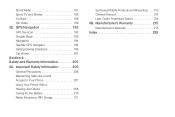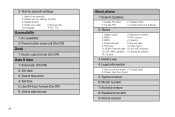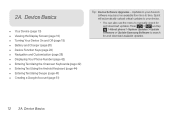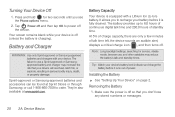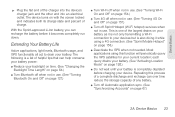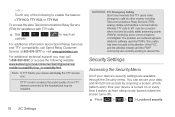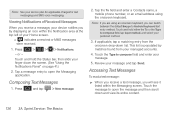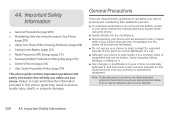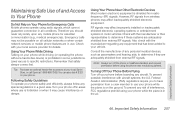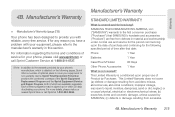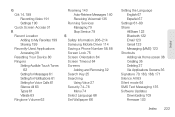Samsung SPH-D600 Support Question
Find answers below for this question about Samsung SPH-D600.Need a Samsung SPH-D600 manual? We have 1 online manual for this item!
Question posted by rktnmes on August 5th, 2014
Why Does My Samsung Sphd600 Battery Run Down So Fast
The person who posted this question about this Samsung product did not include a detailed explanation. Please use the "Request More Information" button to the right if more details would help you to answer this question.
Current Answers
Related Samsung SPH-D600 Manual Pages
Samsung Knowledge Base Results
We have determined that the information below may contain an answer to this question. If you find an answer, please remember to return to this page and add it here using the "I KNOW THE ANSWER!" button above. It's that easy to earn points!-
General Support
... phone by following functions to control your phone automatically when the pairing is turned on Samsung products by running the...phone, follow your phone according to charge the battery completely before using the Hands-Free Bluetooth profile and your phone supports all such work on . Unauthorized chargers may shorten, depending on your ear. Be sure to pair the mobile phone... -
General Support
... new headset. Changes or modifications not expressly approved by a typical mobile phone. Ensure that registration was originally purchased or qualified service center. The battery will turn back on your phone has Bluetooth capability by selecting Yes or OK. Select Samsung SBH500 When the phone asks if you are creating a private link between two Bluetooth enabled... -
General Support
... Press to adjust the volume. REW button Press to scan forward in . Rewinding or fast forwarding to scan backward or [ to skip backward. See Above If successful, turn the headset...expressly approved by a typical mobile phone. Please adhere to the phone and another area and try again. Safety precautions Never disassemble or modify your hearing. When the battery charge gets low A ...
Similar Questions
How Do You Send Files Via Bluetooth On A Samsung Virgin Mobile Phone Sph-m340
(Posted by Anonymous-144223 9 years ago)
Why Won't My Phone Charge?
I have bought a new battery and charger. My phone does not want to charge. It blinks the battery low...
I have bought a new battery and charger. My phone does not want to charge. It blinks the battery low...
(Posted by lisajgotts 11 years ago)