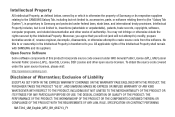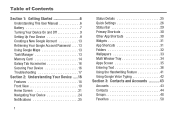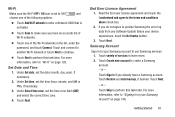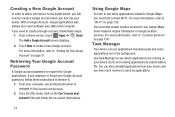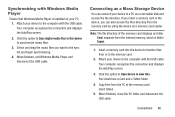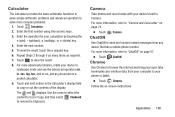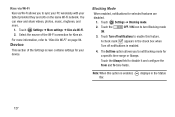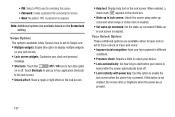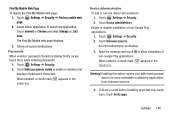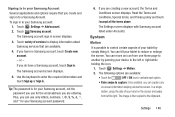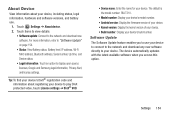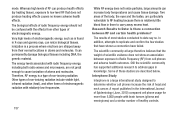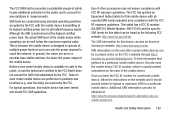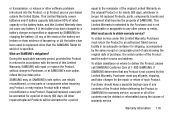Samsung SM-T310 Support Question
Find answers below for this question about Samsung SM-T310.Need a Samsung SM-T310 manual? We have 2 online manuals for this item!
Question posted by ferewineh on November 27th, 2014
Secreen Password Problem
i forgot my secreen password
Current Answers
Answer #1: Posted by TommyKervz on November 28th, 2014 4:13 AM
Enter a wrong password untill your phone blocks and it will ask you to sign in to your google account to unlock it. after signing in to your google account your password will be reseted.
Or follow the instructions below to hard reset your phone
Related Samsung SM-T310 Manual Pages
Samsung Knowledge Base Results
We have determined that the information below may contain an answer to this question. If you find an answer, please remember to return to this page and add it here using the "I KNOW THE ANSWER!" button above. It's that easy to earn points!-
General Support
...able to dial into a corporate network for you choose to use. The configuration of Sprint PCS's 3G Vision network precludes dialing a discrete phone number for data access, you must instead...properly on the i500. A problem MAY exist if you are available on Sprint PCS's website at If you to their Business Connection software, which your username/password for access to access your ... -
How To Use Touch Or Stylus Pen Flicks Instead Of A Mouse (Windows Vista) SAMSUNG
Editing flicks include copy, paste, undo, and delete. Tablet PC > very dissatisfied very satisfied Q2. For example, you can make with your finger or Stylus Pen. How To Format The Memory In Your S630 ... -
General Support
... Prevent low memory problems XP: 5 ways to perform with the original operating system, and hardware it comes preconfigured with SP2 and additional PC tablet technologies. If you wish to undertake this page. Notes: markets several versions of Windows XP Professioal does not support or have touch screen operation and other tablet PC functions. Attachment : ...
Similar Questions
Samaung Sm-t230nu Password Protection
How can I set up a password so that strangers cannot access the tablet by just turning it on
How can I set up a password so that strangers cannot access the tablet by just turning it on
(Posted by mnwright90 8 years ago)
How To Fix Firmware Downgrade Fail Sm-t217a?
Hi, how are you?Some family in USA send to me a tablet samsung sm-t217a as a gift.But It gives me a ...
Hi, how are you?Some family in USA send to me a tablet samsung sm-t217a as a gift.But It gives me a ...
(Posted by beaugerossiny 9 years ago)
Password Problems
Hi I asked a question previously and received a response thank you but still need to know what passw...
Hi I asked a question previously and received a response thank you but still need to know what passw...
(Posted by radarpossum 10 years ago)
Samsung.com Sm-t310 It's About This Tablet How Do Connect To The Net Please
(Posted by cam347 10 years ago)