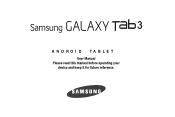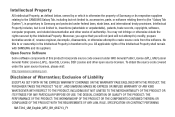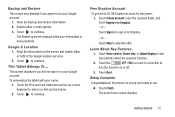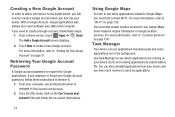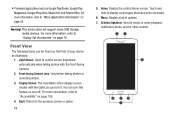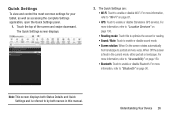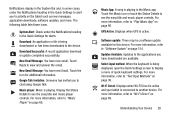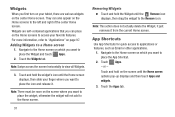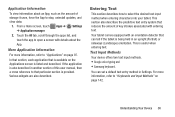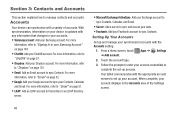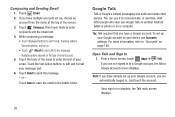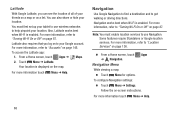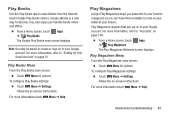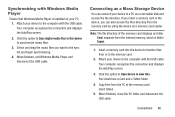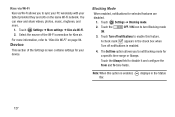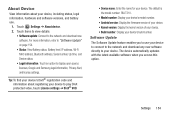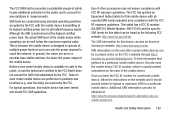Samsung SM-T310 Support Question
Find answers below for this question about Samsung SM-T310.Need a Samsung SM-T310 manual? We have 2 online manuals for this item!
Question posted by juliaperry2011 on August 27th, 2014
Anynet
Can I get Anynet+ on my SM-T310 tablet to connect with a Samsung UA32B6000VF TV? How?
Current Answers
Related Samsung SM-T310 Manual Pages
Samsung Knowledge Base Results
We have determined that the information below may contain an answer to this question. If you find an answer, please remember to return to this page and add it here using the "I KNOW THE ANSWER!" button above. It's that easy to earn points!-
General Support
...up the following information: Photo Album, Camcorder, Ringtones, Voice Notes, Contacts, SMS Inbox, SMS Sent, MMS Inbox, and MMS (Multimedia Messages) Sent. Windows Mobile 5.0 ...connection using the MITs Wizard software. Below are preinstalled icons built in to the PC. Unfortunately, Windows Mobile 5.0 devices cannot connect with Microsoft® Can I Adjust My Connection... -
How To Attach Your LCD TV To A Laptop Computer SAMSUNG
.... Using Anynet+ With A Home Theater 33643. STEP 1. Checking Your TV Firmware Version How To Attach Your LCD TV To A Laptop Computer If your TV has a 15 pin D-sub jack (a standard PC Video jack), a DVI jack, or, for your laptop. You cannot use an HDMI to your laptop's DVI video output jack. To make the connection, you... -
General Support
.... The primary window that is required is an active connection to the PC. Unfortunately, Windows Mobile 6.1 devices cannot connect with Microsoft® The MITs Wizard software will allow ... want to back up the following information: Photo Album, Camcorder, Ringtones, Voice Notes, Contacts, SMS Inbox, SMS Sent, MMS Inbox, and MMS (Multimedia Messages) Sent. How Do I Import My Own Icons...
Similar Questions
Looking To Download The Quick User Guide For Sm T310 Many Many Thanks
(Posted by hg418000 9 years ago)
samsung. User Manual Sm-t310
Hi I bought the above tablet yesterday and am trying to get onto the internet etc and when i go in...
Hi I bought the above tablet yesterday and am trying to get onto the internet etc and when i go in...
(Posted by radarpossum 10 years ago)
Samsung.com Sm-t310 It's About This Tablet How Do Connect To The Net Please
(Posted by cam347 10 years ago)
Gtb 7510 Driver
When trying to connect with PC for USB Teethering to use it for net connection, system asking for it...
When trying to connect with PC for USB Teethering to use it for net connection, system asking for it...
(Posted by zlfalig 11 years ago)