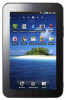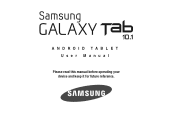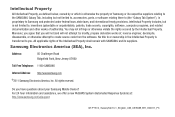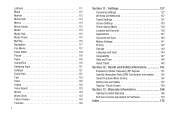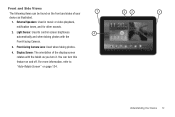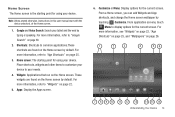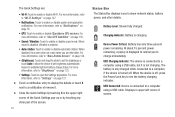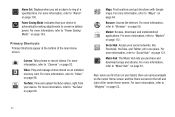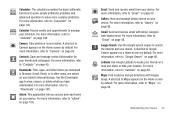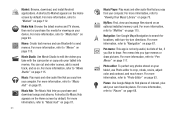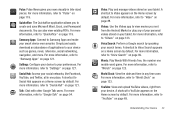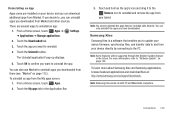Samsung GT-P7510/M32 Support Question
Find answers below for this question about Samsung GT-P7510/M32.Need a Samsung GT-P7510/M32 manual? We have 2 online manuals for this item!
Question posted by zlfalig on June 19th, 2012
Gtb 7510 Driver
When trying to connect with PC for USB Teethering to use it for net connection, system asking for its driver. where can I get the same.
Current Answers
Related Samsung GT-P7510/M32 Manual Pages
Samsung Knowledge Base Results
We have determined that the information below may contain an answer to this question. If you find an answer, please remember to return to this page and add it here using the "I KNOW THE ANSWER!" button above. It's that easy to earn points!-
General Support
..., install the latest version of the Samsung PC Studio application. What Are USB Settings And How Do I Use Them On My SGH-A887 (Solstice) Phone? This application installs the necessary USB drivers onto your computer to detect the phone's MicroSD card as the default application when a USB connection is useful for synchronizing information with Windows Media™ In... -
General Support
... a hands free device. mode. To Place The PC in Step 7. If the USB adapter listed in discoverable mode: Device Configuration. Tap Settings. Enter the same passkey used . If it is running Windows Vista, your Windows Installation CD, the Windows drivers have access to connect via Bluetooth You will be certain that the... -
How To Use Touch Or Stylus Pen Flicks Instead Of A Mouse (Windows Vista) SAMSUNG
... website at the following link: 644. To open Touch or Pen Flicks Training click Start > Tablet PC > very dissatisfied very satisfied Q2. If no, please tell us why so we can be ... navigate and perform shortcuts. Editing flicks include copy, paste, undo, and delete. All Programs > Click here for all with this content? For example, you satisfied with a flick of Touch...
Similar Questions
How Move Apps,games From Phone Memory To Memory Card In Galaxy Mini Gt-s5570?
How move apps,games from phone memory to memory card in galaxy mini gt-s5570
How move apps,games from phone memory to memory card in galaxy mini gt-s5570
(Posted by abhi2989 12 years ago)
Dongle Connection On Samsung Tablet
I am a new user ofSamsung P1010 Galaxy Tab 7-inch Wi-Fi Tablet and I want to ask if I can connect...
I am a new user ofSamsung P1010 Galaxy Tab 7-inch Wi-Fi Tablet and I want to ask if I can connect...
(Posted by kstokyo 12 years ago)