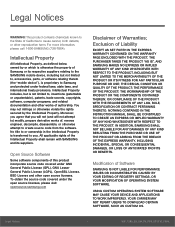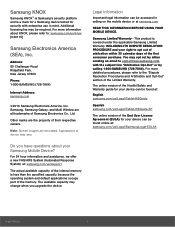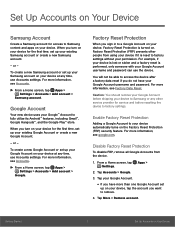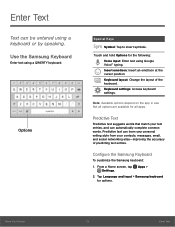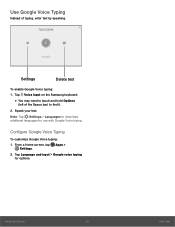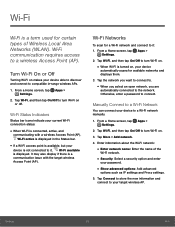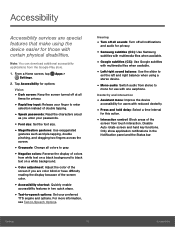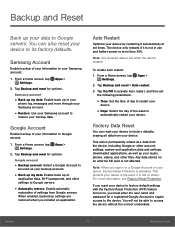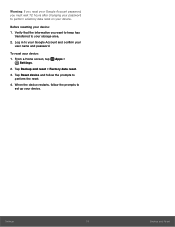Samsung SM-T280 Support Question
Find answers below for this question about Samsung SM-T280.Need a Samsung SM-T280 manual? We have 1 online manual for this item!
Question posted by Precious007 on March 13th, 2024
Where Can I Fix Samsung Sm-t280 Broken Screen. The Engineer In My Area Was Unabl
The Engineer in my area was unable to fix it.
Current Answers
Answer #1: Posted by SonuKumar on March 13th, 2024 9:27 PM
Please respond to my effort to provide you with the best possible solution by using the "Acceptable Solution" and/or the "Helpful" buttons when the answer has proven to be helpful.
Regards,
Sonu
Your search handyman for all e-support needs!!
Answer #2: Posted by waleq on March 13th, 2024 9:44 AM
Contact Samsung Customer Care: They offer certified technicians for Galaxy phone repairs. You can enjoy peace of mind knowing that experts will handle the repair.
Please respond to my effort for providing you with possible solution to your question by "accepting the answer" and clicking the "helpful"
Yours regard,
Waleq.
Related Samsung SM-T280 Manual Pages
Samsung Knowledge Base Results
We have determined that the information below may contain an answer to this question. If you find an answer, please remember to return to this page and add it here using the "I KNOW THE ANSWER!" button above. It's that easy to earn points!-
General Support
... 've connected the computer to the optimum resolution and/or optimum refresh rate (vertical frequency) for your PC, for its back panel. See below . Click the Settings tab in A. In the Screen resolution area, move the slider to accept the change the display resolution in Windows Vista, follow these steps: Advanced button... -
General Support
...with the original operating system, and hardware it comes preconfigured with SP2 and additional PC tablet technologies. If you wish to contact Samsungparts.com and order a Service Manual. ...upgrading or downgrading any Q1 Ultra Mobile PC model. If one of Windows XP Professioal does not support or have touch screen operation and other tablet PC functions. Q1 Model Number Model Name OS... -
General Support
... in your area as well as a ringtones. Service Provider Contact Information WARNING: DO NOT DISCONNECT USB CABLE DURING THE MP3 FILE TRANSFER To transfer MP3 files using PC Studio, from the PC. ...see the PC Studio Phone Explorer appear From the PC box, in the bottom right corner Plug the USB cable into the drive on your PC and follow the steps below ) Click on screen instructions ...
Similar Questions
How Do I Persuade My Sm T280 To Talk To My Computer
I have a SAMSUNG Galaxy tab SM T280. (it says so on the box). I wish to transfer files and pictures ...
I have a SAMSUNG Galaxy tab SM T280. (it says so on the box). I wish to transfer files and pictures ...
(Posted by maxctrench 7 years ago)
Model Sm-t217t Touch Screen Doesnt Work
i have reset my tablet and everything and when i try to touch anyfhing on the tablet it doesnt do an...
i have reset my tablet and everything and when i try to touch anyfhing on the tablet it doesnt do an...
(Posted by footballmom2051 9 years ago)
How Do You Change A Broken Screen On A Samsung Galaxy 2 7.0 Tablet Model
p3113ts
p3113ts
(Posted by troudsignfx 9 years ago)
Where Can I Find A Replacement Screen For My Nexus Tablet 10?
I have been all over the internet and cannot find a replacement screen - Model GT-P8110. I have foun...
I have been all over the internet and cannot find a replacement screen - Model GT-P8110. I have foun...
(Posted by sprich0307 9 years ago)
Light Sensor?
I just got a GT-P3113 with a broken screen. It powers up good but I can't adjust screen brightness. ...
I just got a GT-P3113 with a broken screen. It powers up good but I can't adjust screen brightness. ...
(Posted by 1911a1rg 9 years ago)