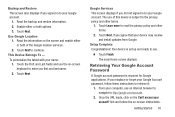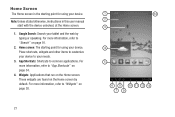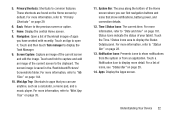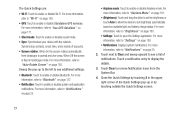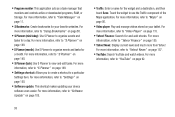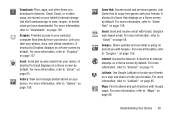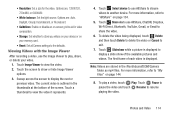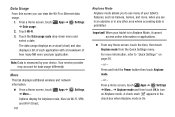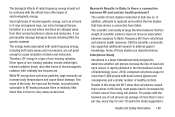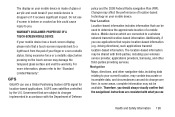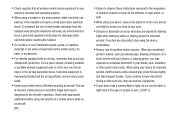Samsung GT-P3113 Support Question
Find answers below for this question about Samsung GT-P3113.Need a Samsung GT-P3113 manual? We have 1 online manual for this item!
Question posted by 1911a1rg on May 15th, 2014
Light Sensor?
I just got a GT-P3113 with a broken screen. It powers up good but I can't adjust screen brightness. It's very dim. Can't turn off Power Saving Mode either. Both boxes are checked, but they are grayed out. Could this be the light sensor? If so, where can I get info on locating it and replacing it?
Current Answers
Related Samsung GT-P3113 Manual Pages
Samsung Knowledge Base Results
We have determined that the information below may contain an answer to this question. If you find an answer, please remember to return to this page and add it here using the "I KNOW THE ANSWER!" button above. It's that easy to earn points!-
General Support
... blank, or the power light on the screen. If there is still no Check Signal Cable figure...Check Signal Cable" While in Power Saving mode. If you see a Check Signal Cable figure, a colored square did not see one of your monitor and to your PC before you have a power...nbsp; When I Turn On My Monitor, The Screen Remains Blank. message. on your ... -
How To Use Touch Or Stylus Pen Flicks Instead Of A Mouse (Windows Vista) SAMSUNG
Tablet PC > submit Please select answers for an example of questions ok Editing flicks include copy, paste, undo, and delete. All Programs > For example, you can be viewed on a page, or move forward. Were you ...the following link: 644. To open Touch or Pen Flicks Training click Start > Click here for all with this content? very dissatisfied very satisfied Q2. -
General Support
...previously established PC connection is required to apply the update to your Desktop for events through the below instructions. Save the ...quot;Save as the EPIX, supports multiple methods of your emails when the device enters an unattended power saving mode. This...the EPIX, select Start Select Programs Applications File Explorer Locate the file named and select it may be re-installed...
Similar Questions
How Do You Change A Broken Screen On A Samsung Galaxy 2 7.0 Tablet Model
p3113ts
p3113ts
(Posted by troudsignfx 9 years ago)
I Just Got A Samsung Galaxy Tab2 Model Gt-p5113.
I am trying to do the initial set up on the tablet. I am into doing the set up for WIFI. I running m...
I am trying to do the initial set up on the tablet. I am into doing the set up for WIFI. I running m...
(Posted by lacountyretired 11 years ago)