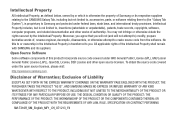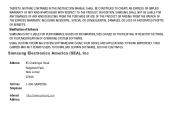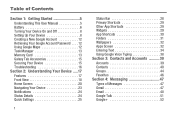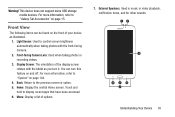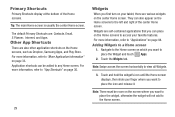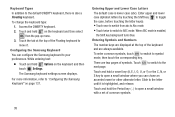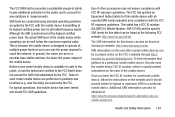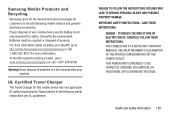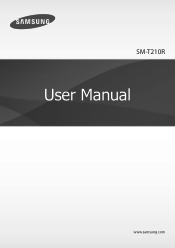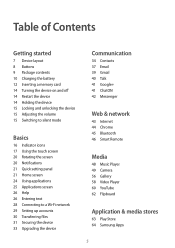Samsung SM-T210R Support Question
Find answers below for this question about Samsung SM-T210R.Need a Samsung SM-T210R manual? We have 2 online manuals for this item!
Question posted by felix17araiza on February 20th, 2014
Busco Una Table Samsung Galaxy Tab 3 7.0 Modelo Sm-t210r Gh68-391468
The person who posted this question about this Samsung product did not include a detailed explanation. Please use the "Request More Information" button to the right if more details would help you to answer this question.
Current Answers
Related Samsung SM-T210R Manual Pages
Samsung Knowledge Base Results
We have determined that the information below may contain an answer to this question. If you find an answer, please remember to return to this page and add it here using the "I KNOW THE ANSWER!" button above. It's that easy to earn points!-
General Support
... on the keyboard to select individual Appointments to again and select Copy from PC Studio to the phone. While still connected to PC Studio 3 Organiser tab Import Outlook Calendar into PC Studio 3 application) Appointments and click PC Studio will see the following on the left . You will then transfer Calendar Appointments... -
General Support
... Manual. If you wish to undertake this page. Notes: markets several versions of the Q1 Ultra Mobile PC that use either Windows XP Tablet Edition, Vista Home Premium, or Vista Business (See table below): We are confident that one of your Q1, please see the following Microsoft Help and How-to... -
General Support
... Tree (Collapsed) SCH-I910 (Omnia) Menu Tree Click here to PC Wi-Fi Wireless Manager Help Table of Contents Start Using Your Device Set Up Your Device Connect... Viewer Task Manager Task Switcher Tasks Text Message VZAppZone Video Editor Windows Live Windows Media Personal tab Buttons DivX VOD Registration Input Lock Menus Owner Information Sounds & View - Items Bold & Notifications ...
Similar Questions
Freezes On The 2nd Screen (all Black Samsung Glowing Blue).
Fisrt screen says "Samsung Galaxy Tab 3" then a blue circle in the middle forms and reveals a glowin...
Fisrt screen says "Samsung Galaxy Tab 3" then a blue circle in the middle forms and reveals a glowin...
(Posted by adrianasofiaaz 10 years ago)
Why Does It Say Camera Failure When I Open Up My Camera On My Samung Galaxy Tab?
I have a samsung galaxy tab and its really good but when i open my camera all i can see it black the...
I have a samsung galaxy tab and its really good but when i open my camera all i can see it black the...
(Posted by xalarapinkx 11 years ago)
Replacement Screen For My 8.9 4g Galaxy Tab, Mod#sgh-i957
Replacement Screen for my 8.9 4G Galaxy Tab, Mod#SGH-I957. Where can I go to find this and what is t...
Replacement Screen for my 8.9 4G Galaxy Tab, Mod#SGH-I957. Where can I go to find this and what is t...
(Posted by jsimon 11 years ago)