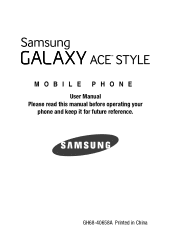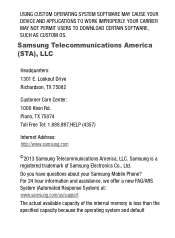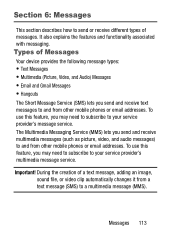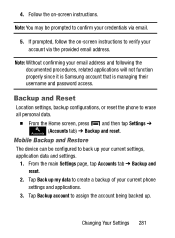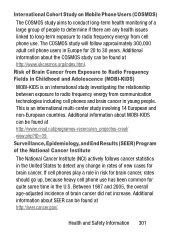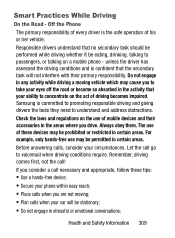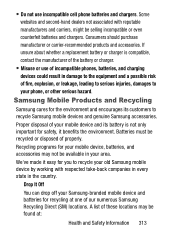Samsung SM-S765C Support Question
Find answers below for this question about Samsung SM-S765C.Need a Samsung SM-S765C manual? We have 1 online manual for this item!
Question posted by elizaevelyons on February 10th, 2016
''every Time A Virus Is Still On It Even After A Hard Reset
Same as above
Current Answers
Answer #1: Posted by Odin on February 10th, 2016 3:16 PM
Your question was truncated on account of your attempting to squeeze it all into the title--so I can't offer you the quality of help that I'd like. The best I can do is refer you to http://www.samsung.com/us/support/ or to its phone support (see the contact information here: https://www.contacthelp.com/samsung/customer-service). You also of course can resubmit to us; if you do, be sure the fill the Question Details field.
Hope this is useful. Please don't forget to click the Accept This Answer button if you do accept it. My aim is to provide reliable helpful answers, not just a lot of them. See https://www.helpowl.com/profile/Odin.
Related Samsung SM-S765C Manual Pages
Samsung Knowledge Base Results
We have determined that the information below may contain an answer to this question. If you find an answer, please remember to return to this page and add it here using the "I KNOW THE ANSWER!" button above. It's that easy to earn points!-
General Support
... NOT RELEASE the pound (#) key and 6 until the white warning screen appears. To hard reset your phone using software: Click soft key #1 on the SPH-i600 click here Hold the pound (#) key and 6 at the same time and tap END. Once the Warning Screen appears, remove your data before attempting to choose PROGRAMS. Next... -
General Support
... (Omnia) - Items Bold & Alarms Customer Feedback Data Connection Encryption Error Reporting Hard Reset Large Display Managed Programs Memory Motion Sensor Optical Mouse Power Regional Settings Remove Programs Screen ... and Receive Phone Calls Work with Messages Work with Documents Work with Programs Browse the Web Manage Your Time Use Windows Live Use Windows Media Player Mobile Find Your ... -
General Support
... clicking PalmDesktopMac421EN If stuff-it will provide best effort support in the cradle and Hot Sync the phone. This is not guaranteed, however we will ask for the different fatal errors on your phone hard reset the phone, and go into the User File and Rename your computer screen. IMPORTANT NOTE: Please have previously synced...
Similar Questions
What Prepaid Phone Card Can I Use On My Samsung Sm-s765c?
what prepaid phone card can I use on my Samsung sm-s765c?
what prepaid phone card can I use on my Samsung sm-s765c?
(Posted by loriwasco50 3 years ago)
How To Hard Reset Sm-s765c Samsung Phone
how to hard reset a Samsung SM-S765C
how to hard reset a Samsung SM-S765C
(Posted by barnettpride 4 years ago)
How To Hard Reset When Phone Is Locked
How to hard reset when phone is locked
How to hard reset when phone is locked
(Posted by solomo5n 4 years ago)
How Do I Hard Reset The Phone On The Open Security Screen?
I am not what you would say technical savey! I some how put in a passworfor the open screen settings...
I am not what you would say technical savey! I some how put in a passworfor the open screen settings...
(Posted by Anonymous-138691 9 years ago)