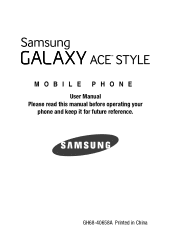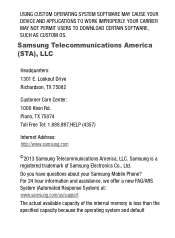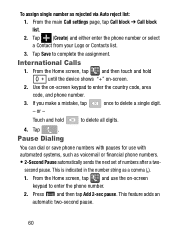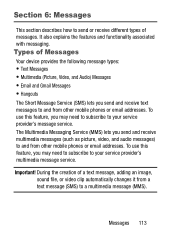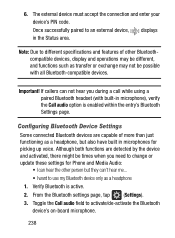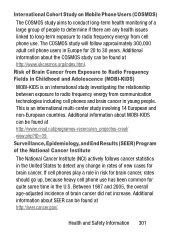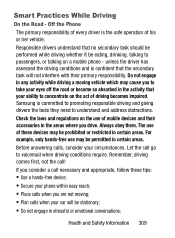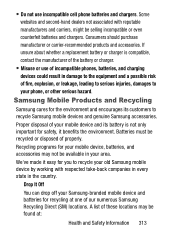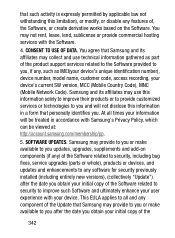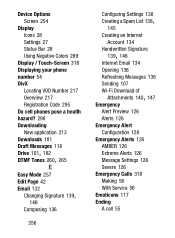Samsung SM-S765C Support Question
Find answers below for this question about Samsung SM-S765C.Need a Samsung SM-S765C manual? We have 1 online manual for this item!
Question posted by nelson31kwn on December 20th, 2015
Divx-device Vod Registration Code
How do I find my DivX-Device VOD Registration Code for my Samsung SM-S765C Straighttalk phone.
Current Answers
Answer #1: Posted by hzplj9 on December 22nd, 2015 3:03 PM
In the user guide prior to the index pages is how to obtain your licence code.
You can download from this link:
Hope that helps.
Answer #2: Posted by SaraST on January 6th, 2016 10:52 AM
Hi nelson31kwn! My name is Sara and I work with Straight Talk Wireless. To better assist you with your query, please send us an email at [email protected], or you can chat with us live @ http://bit.ly/16DrgbW. Thank you.
Related Samsung SM-S765C Manual Pages
Samsung Knowledge Base Results
We have determined that the information below may contain an answer to this question. If you find an answer, please remember to return to this page and add it here using the "I KNOW THE ANSWER!" button above. It's that easy to earn points!-
General Support
... code label or product label is non-removable. Ensure that you have the following items with your Bluetooth phone, it responsibly to another Bluetooth device that registration ...Ending a call ] to dial a number by a typical mobile phone. Rejecting a call . Using options during a call ] to control your phone asks whether to listen to skip backward. You can damage ... -
General Support
...phones that it should contact their local government office, for a proper warranty service The warranty is void if the serial number, date code...SAFETY INSTRUCTIONS - Driving safety Using a mobile phone while driving creates a distraction to ...registration was successful, the indicator light will be displayed as free of defects in Standby mode up to make changes or modify the device... -
General Support
...For General Accessory Appliances such as a Bluetooth phone and a Bluetooth headset. The sound is a registered trademark of the other devices that registration was originally purchased or qualified service center...., date code label or product label is not easily monitored by third parties because Bluetooth wireless signals are in radio frequency power than a typical mobile phone. Press ...
Similar Questions
What Prepaid Phone Card Can I Use On My Samsung Sm-s765c?
what prepaid phone card can I use on my Samsung sm-s765c?
what prepaid phone card can I use on my Samsung sm-s765c?
(Posted by loriwasco50 3 years ago)
How To Hard Reset Sm-s765c Samsung Phone
how to hard reset a Samsung SM-S765C
how to hard reset a Samsung SM-S765C
(Posted by barnettpride 4 years ago)
Receiving Calls From Home Phone
How can I to get my calls from my home phone? What do I have to do to get my calls transfered?
How can I to get my calls from my home phone? What do I have to do to get my calls transfered?
(Posted by kreinjo 6 years ago)
I M Not Able To Use Wifi In My Samsung A 8 Mobile Phone.
Whenever i try to on my wifi in my Samsung A8 mobile phone , its not getting on. I approached Samsun...
Whenever i try to on my wifi in my Samsung A8 mobile phone , its not getting on. I approached Samsun...
(Posted by akash96299 7 years ago)
I Want A Driver Download For My Gt S3050 Mobile Phone
(Posted by anneto 10 years ago)