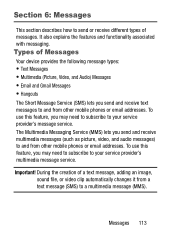Samsung SM-S765C Support Question
Find answers below for this question about Samsung SM-S765C.Need a Samsung SM-S765C manual? We have 1 online manual for this item!
Question posted by kreinjo on June 15th, 2017
Receiving Calls From Home Phone
How can I to get my calls from my home phone? What do I have to do to get my calls transfered?
Current Answers
Answer #1: Posted by Odin on June 15th, 2017 5:12 PM
You have to arrange with your (home) phone company to have calls to that number forwarded to your other phone number.
Hope this is useful. Please don't forget to click the Accept This Answer button if you do accept it. My aim is to provide reliable helpful answers, not just a lot of them. See https://www.helpowl.com/profile/Odin.
Related Samsung SM-S765C Manual Pages
Samsung Knowledge Base Results
We have determined that the information below may contain an answer to this question. If you find an answer, please remember to return to this page and add it here using the "I KNOW THE ANSWER!" button above. It's that easy to earn points!-
General Support
... can still receive calls and messages, but cannot place outgoing calls (except for "... specify a password for unlocking the handset. To Manually Lock the Keypad: From the home screen, press and Hold the red END key to unlock the handset. To... device lock allows users to set the handset to phone menus, the camera/camcorder and the volume keys. How Do I Use ... -
General Support
...Mobile Tracker, SOS and Fake Call. Compact dimensions fit nicely in Mobile Phone as addition, subtraction, multiplication, and division Memo book Stop watch Count down timer Call functions Speakerphone Multiparty Dialed/missed/received calls Caller ID Call Cost Call Time Further Informations Mobile... great mobile for good image resolution. SMS storage of the casing, giving the mobile a ... -
General Support
... connecting to a mobile phone, or the A2DP/AVRCP profile for Class B digital device, pursuant to home. Charging Light is on Six Buttons: Short Click: + Click and press less than 6 seconds Feature Button Operation Conditions +++ Standby Cancel Pairing During Pairing Pick Up + To Telephone Hang Up Voice Dialing Refuse Answering ++ Receive Call Last Call Redial vv...
Similar Questions
What Prepaid Phone Card Can I Use On My Samsung Sm-s765c?
what prepaid phone card can I use on my Samsung sm-s765c?
what prepaid phone card can I use on my Samsung sm-s765c?
(Posted by loriwasco50 3 years ago)
How To Hard Reset Sm-s765c Samsung Phone
how to hard reset a Samsung SM-S765C
how to hard reset a Samsung SM-S765C
(Posted by barnettpride 4 years ago)
How Can I Block A Number That I Don't Want To Receive Calls From?
How can I block a number that I don't want to receive calls from?
How can I block a number that I don't want to receive calls from?
(Posted by tammybryant 9 years ago)
My Samsung S3 Phone Can Only Receive Calls When Data Connected.
Just cant receive calls from any phone provider. It can only receive calls when you are data connect...
Just cant receive calls from any phone provider. It can only receive calls when you are data connect...
(Posted by daimee04 9 years ago)