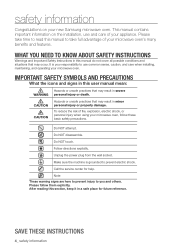Samsung SMK9175ST Support Question
Find answers below for this question about Samsung SMK9175ST.Need a Samsung SMK9175ST manual? We have 3 online manuals for this item!
Question posted by soSal on July 9th, 2014
Can We Use A Smk9175st In Regular Microwave Option
The person who posted this question about this Samsung product did not include a detailed explanation. Please use the "Request More Information" button to the right if more details would help you to answer this question.
Current Answers
Related Samsung SMK9175ST Manual Pages
Samsung Knowledge Base Results
We have determined that the information below may contain an answer to this question. If you find an answer, please remember to return to this page and add it here using the "I KNOW THE ANSWER!" button above. It's that easy to earn points!-
General Support
...-Samsung device please contact the manufacturer of those formats. WARNING: DO NOT CONNECT USB CABLE DURING THE MP3 FILE TRANSFER To transfer MP3 files, using the Mass Storage option, follow the steps below : Insert a formatted memory card into the phone's Music or Tones folders, located within the Audio folder Windows Media™... -
General Support
... (Media Player 10) then add desired music files to the Sync List Click on this option, you to use this page. In order to transfer music files directly from Verizon V CAST Music Online... handset. Transfer Music from a PC to and from both to the handset using My Computer This option allows you must first install V CAST Music Manager on the PC's monitor... -
General Support
..., Detachable Ear hook, and User Manual. Optional Bluetooth Headset Car Charger available for purchase separately, part # CAD310JBEB/STD. How Do I Use The Samsung Bluetooth Headset (WEP700)? FAQ List...Bluetooth Headset is complete with SAMSUNG and other non-SAMSUNG Bluetooth enabled phones using Bluetooth v2.0. What Are The Specifications Of My Samsung WEP700 Bluetooth Headset...
Similar Questions
Microwave Makes Noises Smk9175st
I have a Samsung smk9175st microwave. When i close the door, a buzzing sounds starts, very quiet but...
I have a Samsung smk9175st microwave. When i close the door, a buzzing sounds starts, very quiet but...
(Posted by tw4284 8 years ago)
Watts For Samsung Microwave Oven
How many watts does the Samsung Microwave Oven Model MW5490W have?
How many watts does the Samsung Microwave Oven Model MW5490W have?
(Posted by sfarris 11 years ago)
How Do You Install Charcoal Filter On A New Samsung Smk9175st Microwave?
We are trying to install the charcoal filter on a new Samsung model # SMK9175ST and it does not rest...
We are trying to install the charcoal filter on a new Samsung model # SMK9175ST and it does not rest...
(Posted by greyeric 12 years ago)
Microwave Oven : Use Of Aluminium Container In Convection Mode.
Hi, I've a Samsung microwave oven with convection. Can I use a aluminium mould to bake a cake in c...
Hi, I've a Samsung microwave oven with convection. Can I use a aluminium mould to bake a cake in c...
(Posted by sv4563 12 years ago)