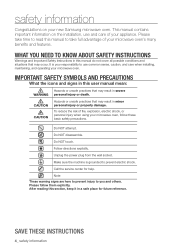Samsung SMK9175ST Support Question
Find answers below for this question about Samsung SMK9175ST.Need a Samsung SMK9175ST manual? We have 3 online manuals for this item!
Question posted by neterryp on October 5th, 2014
How To Install Smk9175st
The person who posted this question about this Samsung product did not include a detailed explanation. Please use the "Request More Information" button to the right if more details would help you to answer this question.
Current Answers
Related Samsung SMK9175ST Manual Pages
Samsung Knowledge Base Results
We have determined that the information below may contain an answer to this question. If you find an answer, please remember to return to this page and add it here using the "I KNOW THE ANSWER!" button above. It's that easy to earn points!-
General Support
... XP/2000 Owners Samsung as released separate software downloader tool to be installed. Desktop/Laptop Computer Running Microsoft Windows Vista (x32 versions of the USB ...Computer Running Microsoft Windows XP (Home or Professional) w/Service Pack 2 (SP2) ActiveSync 4.2 Installed and Functioning Properly Fully Charged Battery (Standard or Extended) Instructions FAQ and XP Downloader ... -
General Support
... an inbuilt clock that provides time and energy efficiency. 20L Grill The SAMSUNG microwave oven has a cavity of 20L and segment is called grill. Meat 2. Fish 4. Stylish Design The SAMSUNG microwave has a stylish design with controls. Power Level 6 Cooking stages Weight/Serving Control One Minute/30 sec plus Preheat No Defrost (Auto/Power... -
General Support
...Attachment : SMH7159WC install.pdf The above attachment contains instructions for installing an over the range microwaves regardless of this appliance requires basic mechanical and electrical skills. Product failure due to improper installation is not covered under the Warranty. Installation Instructions for all over -the-range microwave oven. Note: Installation instructions are the same...
Similar Questions
Microwave Makes Noises Smk9175st
I have a Samsung smk9175st microwave. When i close the door, a buzzing sounds starts, very quiet but...
I have a Samsung smk9175st microwave. When i close the door, a buzzing sounds starts, very quiet but...
(Posted by tw4284 8 years ago)
Watts For Samsung Microwave Oven
How many watts does the Samsung Microwave Oven Model MW5490W have?
How many watts does the Samsung Microwave Oven Model MW5490W have?
(Posted by sfarris 11 years ago)
How Do You Install Charcoal Filter On A New Samsung Smk9175st Microwave?
We are trying to install the charcoal filter on a new Samsung model # SMK9175ST and it does not rest...
We are trying to install the charcoal filter on a new Samsung model # SMK9175ST and it does not rest...
(Posted by greyeric 12 years ago)
Microwave Oven : Use Of Aluminium Container In Convection Mode.
Hi, I've a Samsung microwave oven with convection. Can I use a aluminium mould to bake a cake in c...
Hi, I've a Samsung microwave oven with convection. Can I use a aluminium mould to bake a cake in c...
(Posted by sv4563 12 years ago)