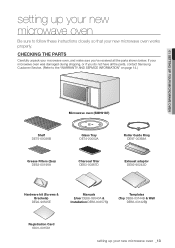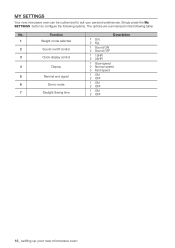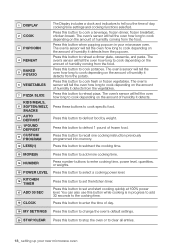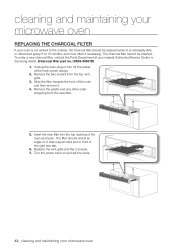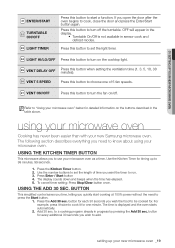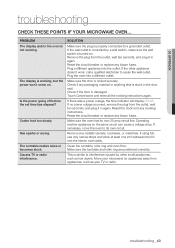Samsung SMH9187ST Support Question
Find answers below for this question about Samsung SMH9187ST.Need a Samsung SMH9187ST manual? We have 4 online manuals for this item!
Question posted by Ronnisto on July 3rd, 2014
Samsung Microwave Smh9187st Clock Wont Set
The person who posted this question about this Samsung product did not include a detailed explanation. Please use the "Request More Information" button to the right if more details would help you to answer this question.
Current Answers
Related Samsung SMH9187ST Manual Pages
Samsung Knowledge Base Results
We have determined that the information below may contain an answer to this question. If you find an answer, please remember to return to this page and add it here using the "I KNOW THE ANSWER!" button above. It's that easy to earn points!-
General Support
... more information on the SGH-n625 does not automatically update with the changes in Daylight Savings Time (DST), it must be manually reconfigured. To set the Time, while in standby mode, Will The Network Automatically Update The Time On My SGH-n625? Will The Network Automatically Update The Time... -
General Support
... size (W*H*D,mm) 557 x 329 x 418 Net (kg) 13.5 Package (kg) 15.0 Loading Q'ty 20/40Ft 360/783 sets Clock The SAMSUNG microwave oven has an inbuilt clock that provides time and energy efficiency. 20L Grill The SAMSUNG microwave oven has a cavity of 20L and segment is called grill. ft.) 0.7cu.ft./20 Liter Heat Source Grill Combi... -
General Support
... a submenu is available by clicking on page 20 of the User Manual . More 5: Calculator 1: Calculator 2: Tip Calculator 3: Unit Converter 6: Notes 7: Calendar 8: Clock 1: Alarm 2: Timer 3: Stopwatch 4: World Clock 9: Settings 1: Display 1: Background 2: Brightness 3: Backlight Dim 4: Backlight Off 2: Volume & To exit an active menu and return to the previous page: Touching ...
Similar Questions
How To Install Sasung Model Smh9187st Microwave Oven
(Posted by phil2neekp 9 years ago)
My Samsung Smh9187st Microwave Oven Starts Cooking By Itself When The Door Is No
(Posted by nino2003ca 10 years ago)
Watts For Samsung Microwave Oven
How many watts does the Samsung Microwave Oven Model MW5490W have?
How many watts does the Samsung Microwave Oven Model MW5490W have?
(Posted by sfarris 11 years ago)
Microwave Oven : Use Of Aluminium Container In Convection Mode.
Hi, I've a Samsung microwave oven with convection. Can I use a aluminium mould to bake a cake in c...
Hi, I've a Samsung microwave oven with convection. Can I use a aluminium mould to bake a cake in c...
(Posted by sv4563 12 years ago)