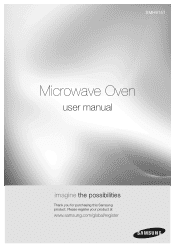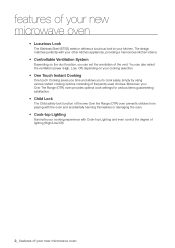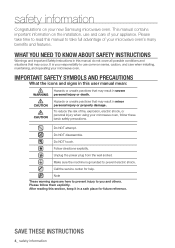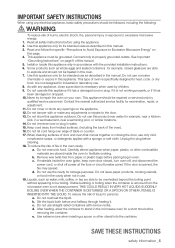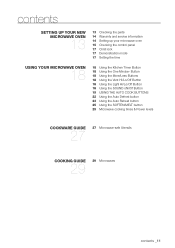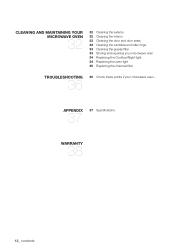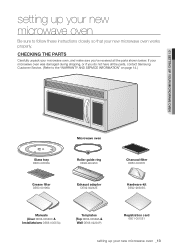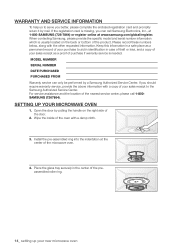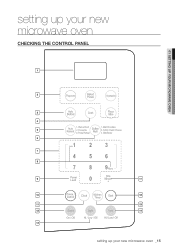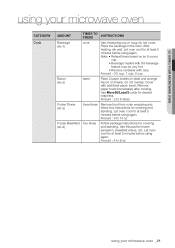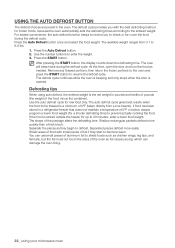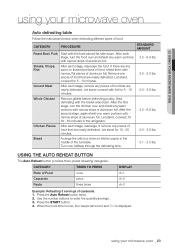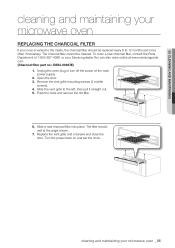Samsung SMH9151STE Support Question
Find answers below for this question about Samsung SMH9151STE.Need a Samsung SMH9151STE manual? We have 2 online manuals for this item!
Question posted by robma on December 28th, 2013
How To Fix Samsung Microwave E 13 Error Code
Current Answers
Answer #1: Posted by BusterDoogen on December 28th, 2013 5:23 PM
I hope this is helpful to you!
Please respond to my effort to provide you with the best possible solution by using the "Acceptable Solution" and/or the "Helpful" buttons when the answer has proven to be helpful. Please feel free to submit further info for your question, if a solution was not provided. I appreciate the opportunity to serve you!
Related Samsung SMH9151STE Manual Pages
Samsung Knowledge Base Results
We have determined that the information below may contain an answer to this question. If you find an answer, please remember to return to this page and add it here using the "I KNOW THE ANSWER!" button above. It's that easy to earn points!-
How To Update Your Televisions Firmware (Software) Through The USB 2.0 Port SAMSUNG
... upload it onto your TV's Service port. and select the "Support" May take up to select the "Software Upgrade" How To Fix Error Code 39 to 30 seconds..." To upload the firmware onto your USB thumb drive with the firmware file on . or ▼ Press to your TV... -
General Support
...SGH-I607 How Do I Check My VoiceMail On My SGH-I607 Software Update How Do I Use It? What Does Error Code "0x80072ee2" Can I Use the Extended Battery Cover On My SGH-I607 (BlackJack) When Using A Standard... Hide My Caller ID Information When Making A Call From My SGH-I607 (BlackJack)? How Do I Fix This? How Do I Remove The Logo And Text From The Wallpaper On My SGH-I607 Can I ... -
How To Update Your Televisions Firmware (Software) Through The USB 2.0 Port SAMSUNG
How To Update Your Televisions Firmware (Software) Through Your Home Internet Connection 9658. PN42B430P2D 9800. Product : Televisions > How To Fix Error Code 39 Plasma TV > How To Update Your Televisions Firmware (Software) Through The USB 2.0 Port 9745.
Similar Questions
I got an error code C-DO on my screen. What does this mean and can it be reset?
How can I access the key pad membrane on SAMSUNG model SMH 9207 St. To fix the "SE" error code. What...
fairly new hardly used but the display code -SE- cannot be reset where do i start is there an ineren...