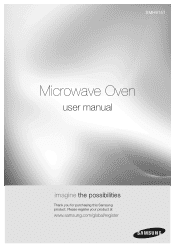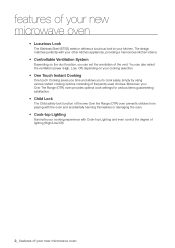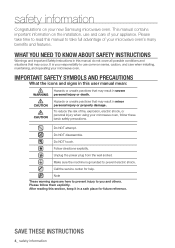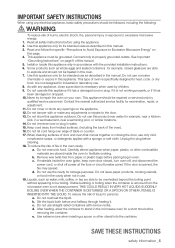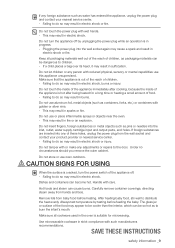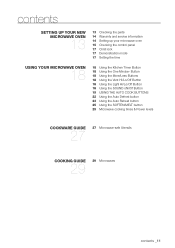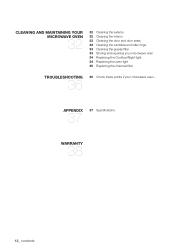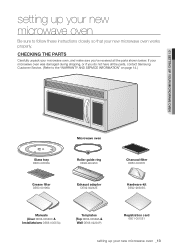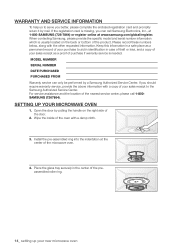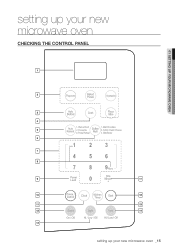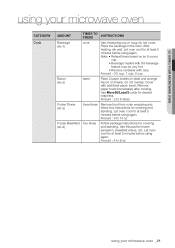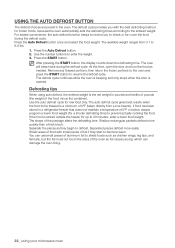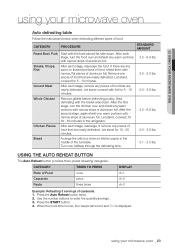Samsung SMH9151STE Support Question
Find answers below for this question about Samsung SMH9151STE.Need a Samsung SMH9151STE manual? We have 2 online manuals for this item!
Question posted by vanhilo on June 19th, 2011
How Do You Fix Or Troubleshoot A -se- Code
fairly new hardly used but the display code -SE- cannot be reset where do i start is there an inerenal cb or fuse or is there a remove and replace part
Current Answers
Answer #1: Posted by mo81569 on September 18th, 2012 9:16 PM
We had the exact same problem...SE code out of the blue, keypad wouldn't work at all. I have the solution and all you need is a phillips head screwdriver, no skill required for the rest. I searched internet, found youtube video on how to take panel apart. Unplug your microwave, follow directions to take panel off - a 5 minute job. Unplug and replug blue and white connectors...easy. Take some rubbing alchohol and wipe off that green ribbon ( i read this a lot on other sites) . while you have everything apart, wipe down the inside, there was some gook behind the panel so I figured what the heck. Put it back together, plug it in. We havent had any problems since. Save your money, this is a very easy fix.
Related Samsung SMH9151STE Manual Pages
Samsung Knowledge Base Results
We have determined that the information below may contain an answer to this question. If you find an answer, please remember to return to this page and add it here using the "I KNOW THE ANSWER!" button above. It's that easy to earn points!-
General Support
... x 329 x 418 Net (kg) 13.5 Package (kg) 15.0 Loading Q'ty 20/40Ft 360/783 sets Clock The SAMSUNG microwave oven has an inbuilt clock that provides time and energy efficiency. 20L Grill The SAMSUNG microwave oven has a cavity of the cooking time. Max Cooking Time You can cook food for a maximum permissible time of... -
General Support
... MetroPCS SCH-I220 (Code)? How Do I Transfer Files Using ActiveSync On My MetroPCS SCH-I220 (Code)? How Do I Find The Phone Number On My MetroPCS SCH-I220 (Code) Phone? Where Do I Remove Programs On My MetroPCS SCH-I220 (Code)? What Items Come With My MetroPCS SCH-I220 (Code) Phone? How Do I Reset My MetroPCS SCH-I220 (Code) Phone? How... -
General Support
... both the PC & Browse to the file(s) location on getting started: Common questions: Troubleshooting error messages: The file name is "0000") Browse for desired MP3 file(s) Transfer data from both the PC & copy the file(s) Open the new drive letter (Removable Disk) for Done Select Yes (1) Disconnect the USB data cable from...
Similar Questions
Why Doe My Samsung Microwave Oven Shut Down After Two Minutes And Display Se
(Posted by themter 9 years ago)
How Do I Reset My Microwave Oven After It Displays A 'se' Code?
(Posted by vanityclg 11 years ago)