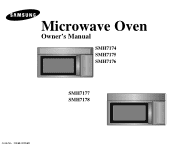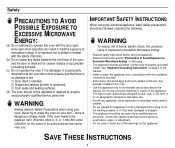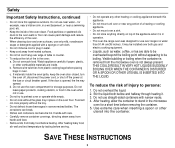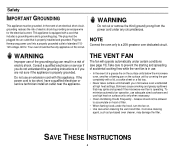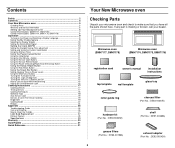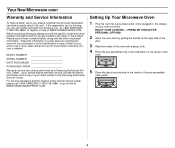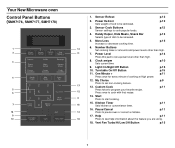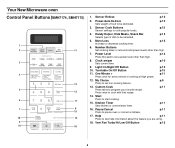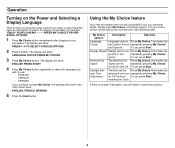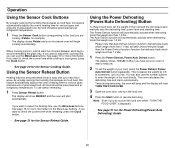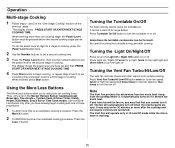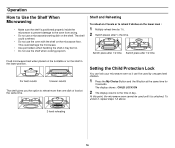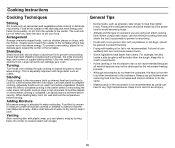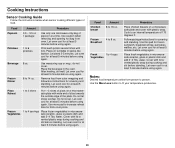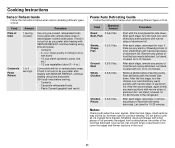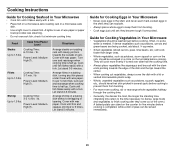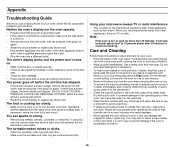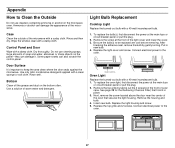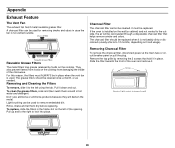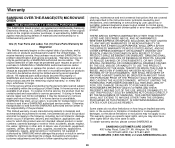Samsung SMH7177STE Support Question
Find answers below for this question about Samsung SMH7177STE.Need a Samsung SMH7177STE manual? We have 1 online manual for this item!
Question posted by drussell1 on December 22nd, 2011
Vent Motor Control
The vent fan control worked OK with manual selection of Hi-Med-Lo on keypad. Vent door opened but fan did not come on when oven was started. If vent fan was turned on manually before oven was strarted, fan stoped when oven started.
I replaced PCB and now fan will continue to run if manually selected and oven is started. Still does not come on automatically when over is started.
Current Answers
Related Samsung SMH7177STE Manual Pages
Samsung Knowledge Base Results
We have determined that the information below may contain an answer to this question. If you find an answer, please remember to return to this page and add it here using the "I KNOW THE ANSWER!" button above. It's that easy to earn points!-
General Support
... 8 bits Parity None Stop Bits 1 bit Flow Control Control Item Cmd1 Cmd2 Cmd3 Value General Power 0x00 0 Off 0x01 1 On 0x02 2 Volume Direct (0~100) 3 Up 4 Down 5 Mute 6 Ch. 0x04 - 7 Continuous 0x03 8 9 Input Source List TV 0x0a 10 AV...Stereo 152 SAP 153 Auto Volume 154 155 Internal Mute 156 157 Sound Select Main 158 Sub 159 Sound Reset(Single UI) Full Reset 160 Current Mode Reset 161 162 What... -
How To Set The Jumper Setting On Your (PATA) Hard Disk Drive SAMSUNG
... the grey connector on the middle of the drive you are replacing. If you start up your computer and see the message, "Hard disk drive controller failure", or your system must meet the following conditions: Your systems host controller must support Cable Select. If the hard disk drive jumper is set the ... -
General Support
...Control Steps (Cool/Fan) Auto Air Discharge Side Air Ventilation Remote Controller (Type) Button Ultra Tropical Rotary (UTR Plus TM) Air Diflection 4-way Memory Restart Fluorescent Remote Control Display Type 88-Segment Night Glo Remote Buttons Air Direction Control (Up/Down) Manual... air conditioner is left running all night. The stars... in filters. Biosleep works with SAMSUNG's biosleep....
Similar Questions
Samsung Microwave Oven Model No. Smh7177ste Vent Door Will Not Open
(Posted by kamakru 9 years ago)
Watts For Samsung Microwave Oven
How many watts does the Samsung Microwave Oven Model MW5490W have?
How many watts does the Samsung Microwave Oven Model MW5490W have?
(Posted by sfarris 11 years ago)
Trouble Shooting Microwave Oven
I plug the microwave in and the welcome message is displayed and immediately followed by a beeping n...
I plug the microwave in and the welcome message is displayed and immediately followed by a beeping n...
(Posted by vwmmsoon 12 years ago)
Microwave Oven : Use Of Aluminium Container In Convection Mode.
Hi, I've a Samsung microwave oven with convection. Can I use a aluminium mould to bake a cake in c...
Hi, I've a Samsung microwave oven with convection. Can I use a aluminium mould to bake a cake in c...
(Posted by sv4563 12 years ago)