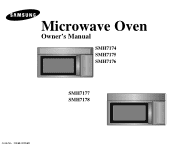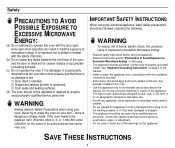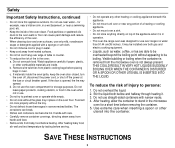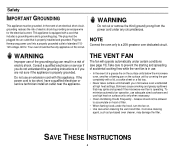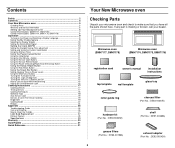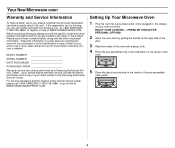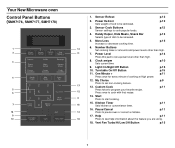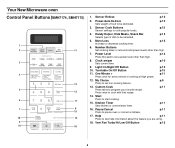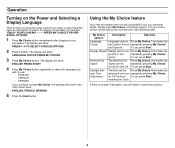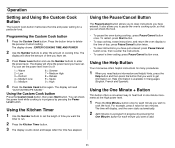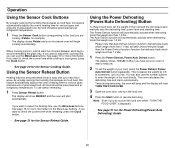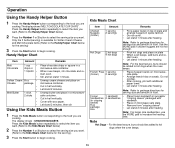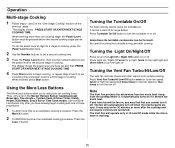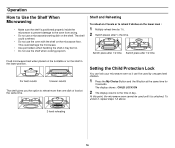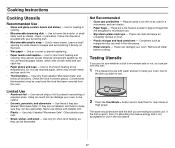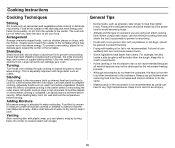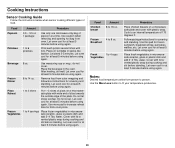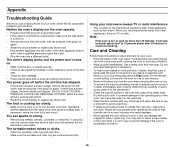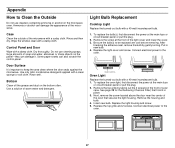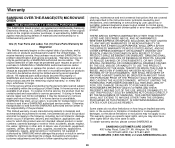Samsung SMH7177STE Support Question
Find answers below for this question about Samsung SMH7177STE.Need a Samsung SMH7177STE manual? We have 1 online manual for this item!
Question posted by gzguitar on January 16th, 2013
All Buttons Don't Work
How do i get all buttons to function?
Current Answers
Related Samsung SMH7177STE Manual Pages
Samsung Knowledge Base Results
We have determined that the information below may contain an answer to this question. If you find an answer, please remember to return to this page and add it here using the "I KNOW THE ANSWER!" button above. It's that easy to earn points!-
General Support
... check the terms and conditions of This Product Specifications GETTING STARTED Top Headset Overview Button Functions Talk Button In Standby Mode Press to music. For some support the hands-free profile while...opens the call log list. You can press to promote the sustainable reuse of its working life. Connect the equipment into standby mode. 6 Active mode is in accordance with other ... -
General Support
...establish a pairing connection. AVRCP Frequency Band 2.4GHz ~ 2.4835GHz ISM Band Working Distance 10 meters Standby Time 27 hours Playing Time 5 hours / 95db ...directly by 3.5mm AV cable 2.5mm External Microphone The PIN CODE Indicators Operation Buttons and Symbol Definition Six Buttons Function Matrix Certification and Safety Approvals/General Information Caution Before you use this device, ... -
General Support
...limited-life consumable components such as batteries and other liquids. and holding will work with laptops, PCs, and PDAs? place the first call on hold APPENDIX ...the international Bluetooth standard. the term "IC:" Getting started Your headset overview Button functions Charging the headset Wearing on the headset Using your headset Turning the headset on or ...
Similar Questions
Samsung Microwave Oven Model No. Smh7177ste Vent Door Will Not Open
(Posted by kamakru 9 years ago)
Watts For Samsung Microwave Oven
How many watts does the Samsung Microwave Oven Model MW5490W have?
How many watts does the Samsung Microwave Oven Model MW5490W have?
(Posted by sfarris 11 years ago)
Trouble Shooting Microwave Oven
I plug the microwave in and the welcome message is displayed and immediately followed by a beeping n...
I plug the microwave in and the welcome message is displayed and immediately followed by a beeping n...
(Posted by vwmmsoon 12 years ago)
Microwave Oven : Use Of Aluminium Container In Convection Mode.
Hi, I've a Samsung microwave oven with convection. Can I use a aluminium mould to bake a cake in c...
Hi, I've a Samsung microwave oven with convection. Can I use a aluminium mould to bake a cake in c...
(Posted by sv4563 12 years ago)