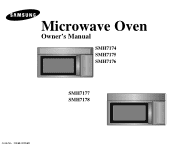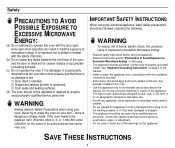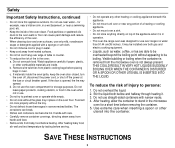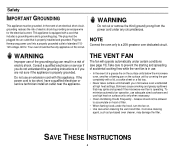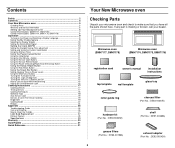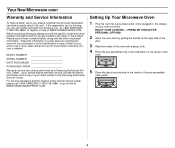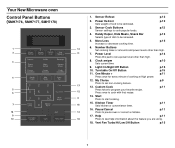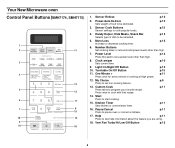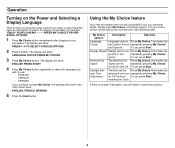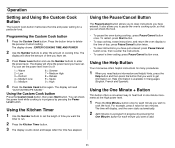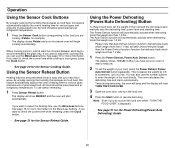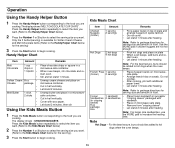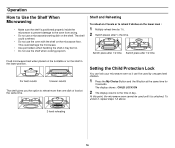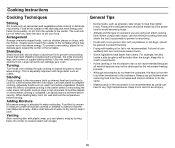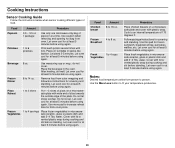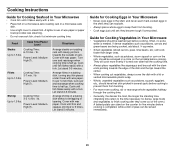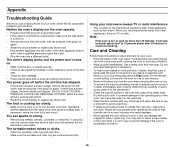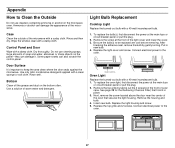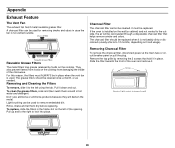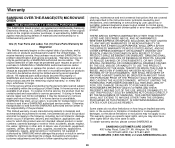Samsung SMH7177STE Support Question
Find answers below for this question about Samsung SMH7177STE.Need a Samsung SMH7177STE manual? We have 1 online manual for this item!
Question posted by khauversburk24 on March 4th, 2012
Do I Have A Fuse In My
iwas cooking a potato and it cooked to long smoked bad and tside of micowave is black now wont go on lights or nothing unpluged it and waited and plunged it back still nothing the plung good and circuit breaker ok
Current Answers
Related Samsung SMH7177STE Manual Pages
Samsung Knowledge Base Results
We have determined that the information below may contain an answer to this question. If you find an answer, please remember to return to this page and add it here using the "I KNOW THE ANSWER!" button above. It's that easy to earn points!-
General Support
GW73C Features and Specifications 20L Microwave Oven The SAMSUNG 20L grill oven with controls. It also has a epoxy cavity that keeps an account of the cooking time. Accessories Round rack. General Capacity Size (cu. Poultry 3. Max Cooking Time You can cook food for a maximum permissible time of 20L and segment is called grill. Fruit Turntable On/Off... -
General Support
My Television Will Occasionally Not Turn On Or Will Not Turn On At All. Go to your fuse box or circuit breaker box and check the fuse or circuit breaker of the circuit your TV is fully inserted in your TV has failed and your television needs service. If your problem, most likely the ... -
General Support
.... Note: Installation instructions are the same for all over -the-range microwave oven. Installation of model number. Attachment : SMH7159WC install.pdf The above attachment contains instructions for Over-the-Range Microwave Ovens. Installation Instructions for installing an over the range microwaves regardless of this appliance requires basic mechanical and electrical skills.
Similar Questions
Samsung Microwave Oven Model No. Smh7177ste Vent Door Will Not Open
(Posted by kamakru 9 years ago)
Watts For Samsung Microwave Oven
How many watts does the Samsung Microwave Oven Model MW5490W have?
How many watts does the Samsung Microwave Oven Model MW5490W have?
(Posted by sfarris 11 years ago)
Trouble Shooting Microwave Oven
I plug the microwave in and the welcome message is displayed and immediately followed by a beeping n...
I plug the microwave in and the welcome message is displayed and immediately followed by a beeping n...
(Posted by vwmmsoon 12 years ago)
Microwave Oven : Use Of Aluminium Container In Convection Mode.
Hi, I've a Samsung microwave oven with convection. Can I use a aluminium mould to bake a cake in c...
Hi, I've a Samsung microwave oven with convection. Can I use a aluminium mould to bake a cake in c...
(Posted by sv4563 12 years ago)