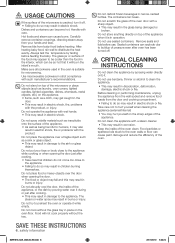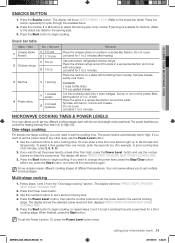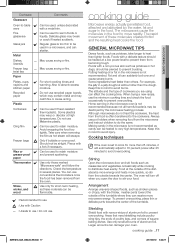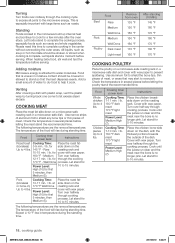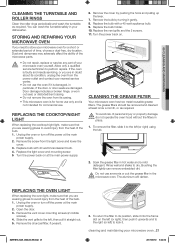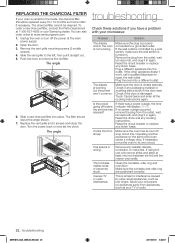Samsung SMH1816S Support Question
Find answers below for this question about Samsung SMH1816S.Need a Samsung SMH1816S manual? We have 1 online manual for this item!
Question posted by dshsop on September 6th, 2014
Where Can I Find Smh1816s Replacement Parts
The person who posted this question about this Samsung product did not include a detailed explanation. Please use the "Request More Information" button to the right if more details would help you to answer this question.
Current Answers
Related Samsung SMH1816S Manual Pages
Samsung Knowledge Base Results
We have determined that the information below may contain an answer to this question. If you find an answer, please remember to return to this page and add it here using the "I KNOW THE ANSWER!" button above. It's that easy to earn points!-
General Support
... the package. Please send ONLY the hard drive. Prior to returning any peripheral; Replacement parts and products assume the remaining original warranty, or ninety (90) days, whichever is... jummper settings. Transportation to and from state to SAMSUNG's designated service center. All replaced parts and products become the property of this product or result in service problems; SAMSUNG's... -
General Support
... any of the below distributors. To request warranty replacement, please contact our Customer Care Center at 1-800-SAMSUNG. J&J (Samsungparts.com) 1-800-627-4368 Can I Get Replacement Parts And Accessories For My Camcorder If It Is Still Under Warranty? Samsung will not replace parts that have been mishandled or physically damaged. We will... -
General Support
..., transfer the call . SAVE THESE INSTRUCTIONS. THIS POWER UNIT IS INTENDED TO BE CORRECTLY ORIENTATED IN A VERTICAL OR HORIZONTAL OR FLOOR MOUNT POSITION. Warranty and parts replacement Samsung warrants this product proves defective under warranty. Household users should not be co-located or operating in shipping. Item Specifications and Description Bluetooth...
Similar Questions
What Switchs Do I Need And Where Can I Get Them For Samsung Smh1816s
(Posted by stealth197 2 years ago)