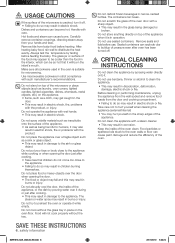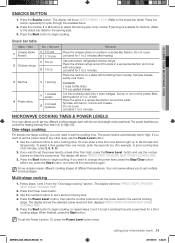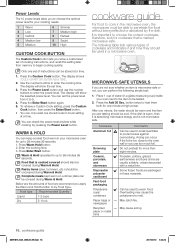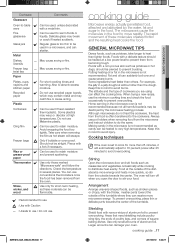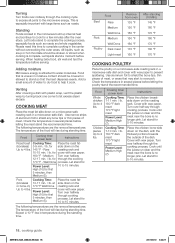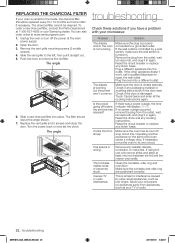Samsung SMH1816S Support Question
Find answers below for this question about Samsung SMH1816S.Need a Samsung SMH1816S manual? We have 1 online manual for this item!
Question posted by CIGpozo on June 29th, 2014
How To Install A Samsung Smh1816s
The person who posted this question about this Samsung product did not include a detailed explanation. Please use the "Request More Information" button to the right if more details would help you to answer this question.
Current Answers
Answer #1: Posted by bengirlxD on June 29th, 2014 7:34 AM
Here is th elink to the installation guide:
Feel free to resubmit the question if you didn't find it useful.
Related Samsung SMH1816S Manual Pages
Samsung Knowledge Base Results
We have determined that the information below may contain an answer to this question. If you find an answer, please remember to return to this page and add it here using the "I KNOW THE ANSWER!" button above. It's that easy to earn points!-
General Support
... Mobile 6 To Windows Mobile 6.1 Free Of Charge? Verifying the Samsung Modem Driver installation is important to successfully update to complete if the system is turned on My SCH.... The image below . Mobile 6.1, the tool will only function correctly Windows Vista Installation Of Windows Mobile Device Center 6.1 Windows Mobile Device Center (WMDC) On The Computer For information... -
How To Install The Oven Racks SAMSUNG
How To Install The Oven Racks 9413. -
How To Install The Oven Racks SAMSUNG
How To Calibrate Your Battery Product : Ranges > Electric Ranges Installing The Oven Rack To Install the oven racks, the curved part must be facing upwards and rearwards. 21604.
Similar Questions
What Switchs Do I Need And Where Can I Get Them For Samsung Smh1816s
(Posted by stealth197 2 years ago)
Wanted To Know The Dimensions Of The Template For Smh1816s
(Posted by lisabeland56 12 years ago)