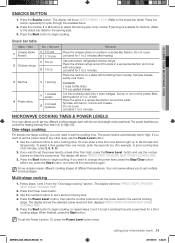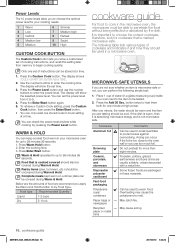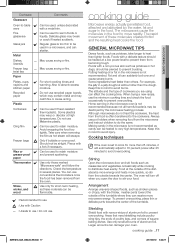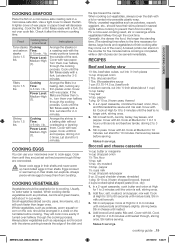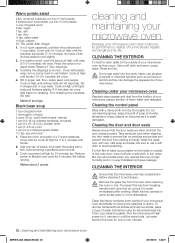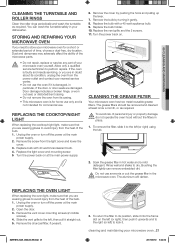Samsung SMH1816B/XAA Support Question
Find answers below for this question about Samsung SMH1816B/XAA.Need a Samsung SMH1816B/XAA manual? We have 1 online manual for this item!
Question posted by elbertsaito on June 5th, 2012
Dimensions Of The Microwave Model Smh 1816s
The person who posted this question about this Samsung product did not include a detailed explanation. Please use the "Request More Information" button to the right if more details would help you to answer this question.
Current Answers
Related Samsung SMH1816B/XAA Manual Pages
Samsung Knowledge Base Results
We have determined that the information below may contain an answer to this question. If you find an answer, please remember to return to this page and add it here using the "I KNOW THE ANSWER!" button above. It's that easy to earn points!-
General Support
... below . You may also download your laptop refer to Master by clicking here Note: Serial ATA hard disk drives do provide a jumper to its external dimensions and type of connection. Please check the label on your current laptop drive before purchasing a replacement. How Do I Find the... -
General Support
...50Hz Output Power (w) 950W 1,100W Control method Membrane Door opening type Pocket Handle Microwave distridution Turntable Max Cooking time 99'90" Meat 2. Child Lock This function... cooking time. Stylish Design The SAMSUNG microwave has a stylish design with controls. GW73C Features and Specifications 20L Microwave Oven The SAMSUNG 20L grill oven with membrane panel and sheath heater, ... -
General Support
... attachment contains instructions for Over-the-Range Microwave Ovens. Note: Installation instructions are the same for all over -the-range microwave oven. Installation of model number. Product failure due to improper installation is not covered under the Warranty. Installation Instructions for installing an over the range microwaves regardless of this appliance requires basic mechanical...
Similar Questions
Samsung Microwave Over Stove Model Number Smh1816b
The hood/stovetop light on works on high after changing bulb
The hood/stovetop light on works on high after changing bulb
(Posted by yaiyai 8 years ago)
Se Error Code On Samsung Model Smh 9207st.
How can I access the key pad membrane on SAMSUNG model SMH 9207 St. To fix the "SE" error code. What...
How can I access the key pad membrane on SAMSUNG model SMH 9207 St. To fix the "SE" error code. What...
(Posted by viswanathan 8 years ago)
Watts For Samsung Microwave Oven
How many watts does the Samsung Microwave Oven Model MW5490W have?
How many watts does the Samsung Microwave Oven Model MW5490W have?
(Posted by sfarris 11 years ago)
Any Known Issues With Smh 1816s Microwave? Ours Is Only 9 Mo Old, Not Working
Stopped working with no signs of problems. No power to display, nothing. Checked plug, circuits, to ...
Stopped working with no signs of problems. No power to display, nothing. Checked plug, circuits, to ...
(Posted by dberry616 11 years ago)
Where Is The Fuse On Samsung Microwave Oven Smh 9207st
(Posted by Lucautolocvans 11 years ago)