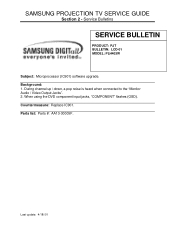Samsung SLK407W Support Question
Find answers below for this question about Samsung SLK407W - SLK - 407W.Need a Samsung SLK407W manual? We have 1 online manual for this item!
Question posted by cogent1 on July 15th, 2010
Samsung Tantus Slk407w Fuzzy Image
Current Answers
Answer #1: Posted by delrobo7 on October 7th, 2010 4:48 PM
I had same problem, here's what i did. Open your unit(remove about 20 screw from the back all around. remove 2nd fan located right hand side (two screws only), and with a little help from other person open front cover slowly and you will see that there is another lens (fish eye type) along with a mirror facing down on 45 degree angle. Clean lens only carefully with a lens cleaning solution used for reading glasses for example. put fan back and cover again. If still see spots or fussy image then open again your unit and clean VERY carefully the mirror do not separate the front cover from the back as it migth lose viewing angle.
Hope it helps
Good luck!
Related Samsung SLK407W Manual Pages
Samsung Knowledge Base Results
We have determined that the information below may contain an answer to this question. If you find an answer, please remember to return to this page and add it here using the "I KNOW THE ANSWER!" button above. It's that easy to earn points!-
General Support
..., open native applications and more, all downloading procedures are required for fast and easy downloads of your...;this page. The link below images. At this time, the update is...Center 6.1 or ActiveSync 4.5 Installed & Functioning Properly All Firewall & Note: The Upgrade Tool ...Fi Hot Spots nationwide is on YouTube, a game using Flash animation, or on Start, Run, ... -
General Support
..., the modem drivers may not function properly. Upon the completion of the file...software version, enter the following information on Start to set up email. Can I Install... software version of all downloading procedures are located in order to ...any other driver version may cause complications with removing other or... Screen, enter the following image shows the program's opening ... -
General Support
... are 15 feet from the TV, return to create the images on the TV is working normally. repositioning the cables does not reduce the buzzing, your Plasma TV is set at approximately 6500 feet (1950 meters) or above or near that they do not operate properly at normal levels. It's caused by the electrical charges that...
Similar Questions
The TV has a new lamp because the old one overheated and blew. Now with the new lamp it does'nt powe...
I replaced bulb and color wheel, but still having issues. The tv runs great for an hour or two then ...
We are trying to connect to (apartment-provided) basic cable. No box. The other TV (newer) receives ...