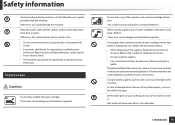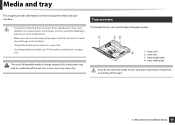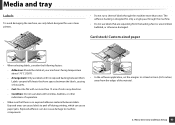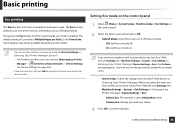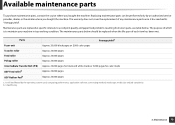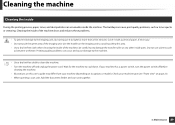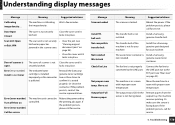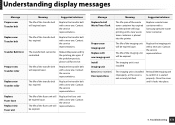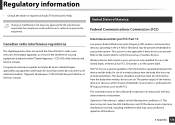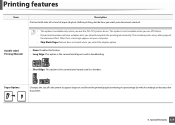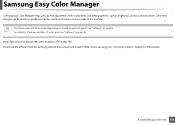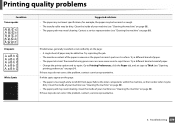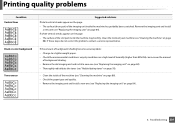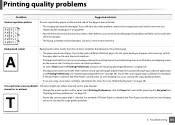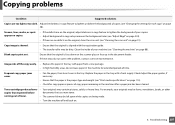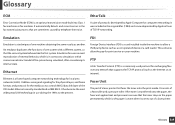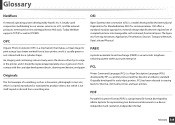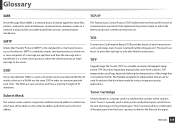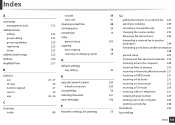Samsung SL-C460FW Support Question
Find answers below for this question about Samsung SL-C460FW.Need a Samsung SL-C460FW manual? We have 4 online manuals for this item!
Question posted by SPARKER372 on March 4th, 2015
How To Change Transfer Belt And Fuser Unit
The person who posted this question about this Samsung product did not include a detailed explanation. Please use the "Request More Information" button to the right if more details would help you to answer this question.
Current Answers
Answer #1: Posted by TommyKervz on March 7th, 2015 1:56 PM
Follow the instructions on the video here
Related Samsung SL-C460FW Manual Pages
Samsung Knowledge Base Results
We have determined that the information below may contain an answer to this question. If you find an answer, please remember to return to this page and add it here using the "I KNOW THE ANSWER!" button above. It's that easy to earn points!-
How to Replace Imaging Unit in CLX-3160FN SAMSUNG
How to Replace Imaging Unit in CLX-3160FN STEP 6 STEP 7 STEP 8 How to Replace Imaging Unit in CLX-3160FN 264. CLX-3160FN 265. How to Replace Toner Cartridges in CLX-3160FN Product : Printers & Multifunction > Color Multifunction Laser Printers > How to Replace Waste Toner Tank in CLX-3160FN 266. -
How to Remove fuser unit CLP-510-510N SAMSUNG
Product : Printers & Multifunction > How to Remove fuser unit CLP-510-510N Open left cover and press down firmly until the toner cartridges are ejected. 274. How to Load Paper SCX-4725FN 273. Open the left cover Color Laser Printers > How to replace Fuser Unit CLP-600N/650N CLP-510N 553. -
How to Replace Toner Cartridges in CLX-3160FN SAMSUNG
How to Replace Imaging Unit in CLX-3160FN 265. Color Multifunction Laser Printers > CLX-3160FN 264. How to Replace Toner Cartridges in CLX-3160FN STEP 3 STEP 4 STEP 5 STEP 6 STEP 7 How to Clear Jam in Tray in CLX-3160FN Product : Printers & Multifunction > How to Replace Toner Cartridges in CLX-3160FN 263.
Similar Questions
How Do I Reset Fuser And Transfer Belt Counter Back To Zero
How Do I Reset Fuser And Transfer Belt Counter Back To Zero
How Do I Reset Fuser And Transfer Belt Counter Back To Zero
(Posted by martinhofer 5 years ago)
How Do I Set Up My C460 Samsong Printer To Print Both Sides
How do I set up the c460 printer to copies both sides at once
How do I set up the c460 printer to copies both sides at once
(Posted by winningh24hr 9 years ago)
What Is The Life Span Of The Transfer Belt For Samsung Clx 6200fx Printer
What Is The Lifespan Of The Transfer Belt
What Is The Lifespan Of The Transfer Belt
(Posted by cheryl94907 10 years ago)
How To Replace Samsung Clx-3185 Printer Transfer Belt
I want to replace sansung CLX-3185 printer transfer belt, please give me guidling?
I want to replace sansung CLX-3185 printer transfer belt, please give me guidling?
(Posted by shiyongwang 11 years ago)
How To Replace Fuser Unit In Samsung Laser Printer
300clp
need to remove paper curled around fuser unit
need to remove paper curled around fuser unit
(Posted by heliocool 11 years ago)