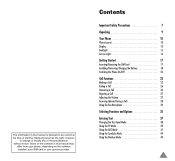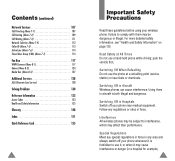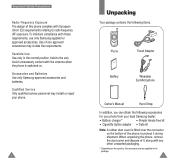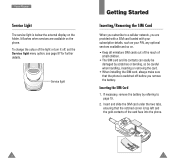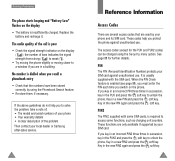Samsung SGH-a800 Support Question
Find answers below for this question about Samsung SGH-a800.Need a Samsung SGH-a800 manual? We have 1 online manual for this item!
Question posted by Anonymous-172675 on October 21st, 2022
How To Get Samsung Sgha 800 Original Ringtone. Please Cooperate With Me .
The person who posted this question about this Samsung product did not include a detailed explanation. Please use the "Request More Information" button to the right if more details would help you to answer this question.
Current Answers
Answer #1: Posted by SonuKumar on October 21st, 2022 8:46 AM
Step 1: Go to settings on your Samsung A800. Step 2: In settings, find and select the "Restore Factory Settings" option. Step 3: Now, It will ask you to type your phone password in order to proceed with the factory resettings operation.
please reset to default
Please respond to my effort to provide you with the best possible solution by using the "Acceptable Solution" and/or the "Helpful" buttons when the answer has proven to be helpful.
Regards,
Sonu
Your search handyman for all e-support needs!!
Related Samsung SGH-a800 Manual Pages
Samsung Knowledge Base Results
We have determined that the information below may contain an answer to this question. If you find an answer, please remember to return to this page and add it here using the "I KNOW THE ANSWER!" button above. It's that easy to earn points!-
General Support
SGH-t639 File Formats Wallpaper SGH-t709 Media Player SGH-t209 SGH-t309 For more information on T-Mobile Handsets What Are Media Specifications On My T-Mobile Phone? What Are Media Specifications On My T-Mobile Phone? -
General Support
...; Not only does it provide strong fundamental features like Advanced Mobile Tracker, SOS and Fake Call. Sound Poly Ringtones 40 MP3 Ringtone Yes Fun & Platform Band Groups of talk time....mobile for good image resolution. Next is FM Guru Guru 1210 is worth in -phone calculators which is 4.50cm (1.77) amply displays your basic communication needs. Design • SGH... -
General Support
... Update The Time On My SGH-T919 (Behold) Phone? How Do I Use It On My SGH-T919 (Behold) Phone? Can I Modify The Predictive Text Dictionary On My SGH-T919 (Behold) Phone? Does My SGH-T919 (Behold) Phone Support Email? How Do I Assign MP3 Files As Ringtones On My SGH-T919 (Behold) Phone? Does The SGH-T919 (Behold) Phone Support Instant Messaging? What Items...
Similar Questions
Where Are Settings On Samsung Virgin Sgh-a800. I Need The Reset The Date And T
need the freest date and time. Samsung SGH-A80
need the freest date and time. Samsung SGH-A80
(Posted by Mildredwhittaker 3 years ago)
How Do U Change The Language T Mobile Phones Sgh T259
(Posted by janicemWEEGE 10 years ago)
How Do I Get My Pc To Recognize My T Mobile Phone Sgh T139.
I have a USB cable connected from my phone to the PC but my PC does not recognize. Do I need some so...
I have a USB cable connected from my phone to the PC but my PC does not recognize. Do I need some so...
(Posted by frost11218 11 years ago)
How To Get Setting For Samsung Mobile Phone Sgh-a927 On The Vodaphone Mobile Con
(Posted by ramy148 12 years ago)