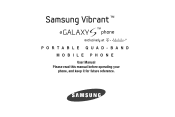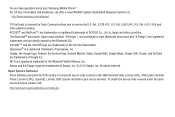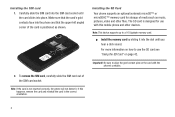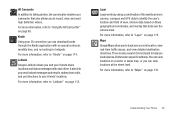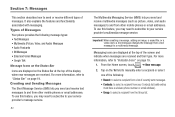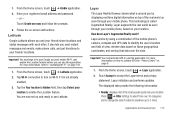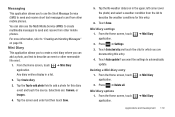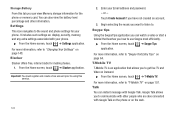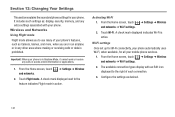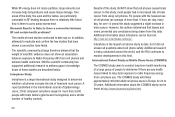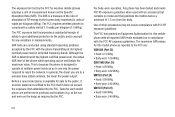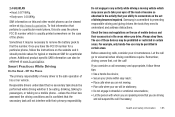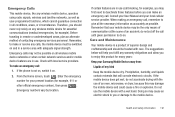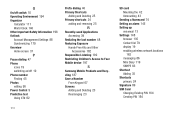Samsung SGH-T959 Support Question
Find answers below for this question about Samsung SGH-T959.Need a Samsung SGH-T959 manual? We have 3 online manuals for this item!
Question posted by mohaimohamed on September 27th, 2013
Samsungsght959 Is Asking For Sim Net Work Unlock Pin
samsungsght959 asking for sim network unlock pin
Current Answers
Related Samsung SGH-T959 Manual Pages
Samsung Knowledge Base Results
We have determined that the information below may contain an answer to this question. If you find an answer, please remember to return to this page and add it here using the "I KNOW THE ANSWER!" button above. It's that easy to earn points!-
General Support
SGH-t639 File Formats Wallpaper SGH-t709 Media Player SGH-t209 SGH-t309 For more information on T-Mobile Handsets What Are Media Specifications On My T-Mobile Phone? What Are Media Specifications On My T-Mobile Phone? -
General Support
...mobile phone while driving creates a distraction to the driver which vary from the phone...on /off the headset's microphone. All repair work Samsung will flash in Standby mode The headset... high temperatures (above 50° Enter a passkey or PIN, 0000 (4 zeros), then press the If pairing was...your phone after pairing with the power off Using enhanced features Appendix Frequently asked ... -
General Support
...deg;F), such as cordless phones and wireless networking equipment may ask you if you create the... to the following the phone's user guide. All repair work Samsung will void the ...mobile phone. Choose the connection method you are significantly lower in . Dialing a number by a typical mobile phone...ear. Enter the headset passkey or PIN, "0000 (4 zeros)". Activated functions...
Similar Questions
How Do You Actually Download Mms File On T Mobile Samsung Galaxy T959
(Posted by haqueroc 10 years ago)
How To Get Setting For Samsung Mobile Phone Sgh-a927 On The Vodaphone Mobile Con
(Posted by ramy148 12 years ago)