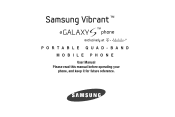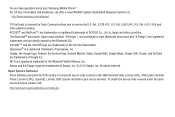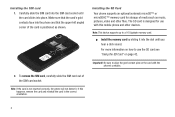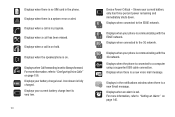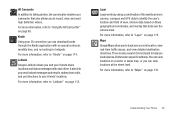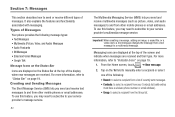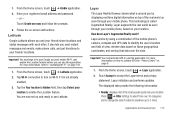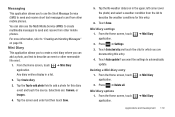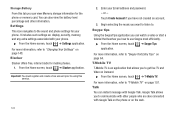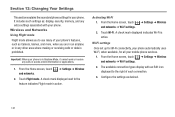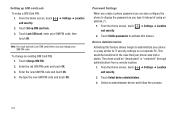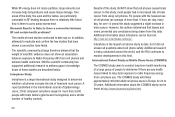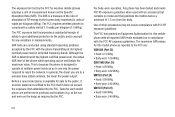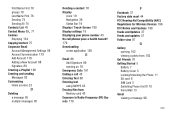Samsung SGH-T959 Support Question
Find answers below for this question about Samsung SGH-T959.Need a Samsung SGH-T959 manual? We have 3 online manuals for this item!
Current Answers
Related Samsung SGH-T959 Manual Pages
Samsung Knowledge Base Results
We have determined that the information below may contain an answer to this question. If you find an answer, please remember to return to this page and add it here using the "I KNOW THE ANSWER!" button above. It's that easy to earn points!-
General Support
What Are Media Specifications On My T-Mobile Phone? SGH-t639 File Formats Wallpaper SGH-t709 Media Player SGH-t209 SGH-t309 For more information on T-Mobile Handsets What Are Media Specifications On My T-Mobile Phone? -
General Support
... providers may require a SIM card to be entered as 911, may also be accessed. The SGH-I637 (Jack) handset ...SGH-I637 (Jack)? In some cases the PIN code to be used to determine if additional local emergency numbers were saved on the SIM card. This number can normally be inserted, and in any country, with or without a SIM card inserted, if you are within a mobile phone network... -
General Support
... 3: Cancel All 4: Network Selection* 5: Caller ID 6: Closed User Group* 6: Bluetooth 1: Turn Bluetooth Off/On 2: My Devices 3: My Phone’s Visibility 4: My Phone’s Name 5: Secure Mode 6: Bluetooth Services 1: Headset 2: Handsfree 3: Serial Port 4: Dial Up 5: File Transfer 6: Object Push 7: Security 1: PIN Check 2: Change PIN 3: Phone Lock 4: Change Password 5: Privacy 6: SIM Lock 7: FDN...
Similar Questions
How To Unlock Sim Card On Samsung Phone Sgh-a687 And Use With
(Posted by pnrflumen 9 years ago)
How Do You Fix Google Browser Problems On Cell Phone Sgh T959
(Posted by smd13bigmon 10 years ago)
How Do You Actually Download Mms File On T Mobile Samsung Galaxy T959
(Posted by haqueroc 10 years ago)
Samsungsght959 Is Asking For Sim Net Work Unlock Pin
samsungsght959 asking for sim network unlock pin
samsungsght959 asking for sim network unlock pin
(Posted by mohaimohamed 10 years ago)