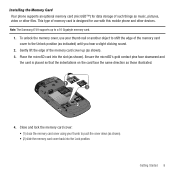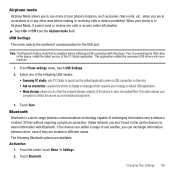Samsung SGH-T749 Support Question
Find answers below for this question about Samsung SGH-T749.Need a Samsung SGH-T749 manual? We have 1 online manual for this item!
Question posted by ramadjeed on April 5th, 2012
Je Veux Flache Samsung T 749 Pardon Aide-moi
sa salume planter.mais j ai flachè ça
Current Answers
Related Samsung SGH-T749 Manual Pages
Samsung Knowledge Base Results
We have determined that the information below may contain an answer to this question. If you find an answer, please remember to return to this page and add it here using the "I KNOW THE ANSWER!" button above. It's that easy to earn points!-
General Support
...device. What Are The Camera / Camcorder Specifications On My SGH-t619? Settings Self Portrait Mode Self Timer: 3 sec...Format: jpg Camera Memory Max Storage Capacity For Pictures In Phone Memory: 34514 kb Camera Specifications Mega Pixel Rating: 1.3 MP...;s Megapixel rating in some cases may be increased through the aid of software enhancements that provide better clarity and saturation for long... -
General Support
... * WARNING ! ! ! To synchronize information from the disc and use the downloadable version as it is complete, the screen will aid in future troubleshooting purposes). Important! During the installation of these steps. Run on the CD ROM drive labeled OFFICE10...(with the installation. See Also: How Do I Install ActiveSync For My Windows CE / WIndows Mobile / SmartPhone Handset? -
How To Install The Charcoal Filter SAMSUNG
How To Use The Proof Function How To Install The Charcoal Filter Remove the Front Grill Screws Remove the two screws that secure the grill to the chassis. 749. Product : Microwaves > Over the Range 58.
Similar Questions
Demande D'aide
je veux déverrouiller samsung a107 via le code .plz donnez-moi lemodèle de code de dé...
je veux déverrouiller samsung a107 via le code .plz donnez-moi lemodèle de code de dé...
(Posted by cadetjeffly 1 year ago)
Je Ne Parviens Pas à Installer Mon Samsung At&t I-917 Sur Mon Portable
bonjour mon c'est Eléya je ne parviens pas à installer mon samsung AT&T SGH-i917 ...
bonjour mon c'est Eléya je ne parviens pas à installer mon samsung AT&T SGH-i917 ...
(Posted by baelya 10 years ago)