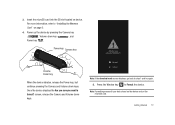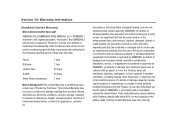Samsung SGH-I917 Support Question
Find answers below for this question about Samsung SGH-I917.Need a Samsung SGH-I917 manual? We have 1 online manual for this item!
Question posted by baelya on July 10th, 2013
Je Ne Parviens Pas à Installer Mon Samsung At&t I-917 Sur Mon Portable
bonjour mon c'est Eléya
je ne parviens pas à installer mon samsung AT&T SGH-i917 sur mon ordinateur. que faire???
Current Answers
Related Samsung SGH-I917 Manual Pages
Samsung Knowledge Base Results
We have determined that the information below may contain an answer to this question. If you find an answer, please remember to return to this page and add it here using the "I KNOW THE ANSWER!" button above. It's that easy to earn points!-
General Support
... ONLY , at this . If however, your mobile phone. PC Studio is required and should any of the application and promptly install before use this time. Please access the Samsung Download...imported from the Samsung Download Center or if you to manage multimedia files in your phone on the SGH-A867 (Eternity) or click here Multimedia Player ... -
General Support
...to avoid any installation or de-installation costs associated with other Bluetooth mobile phones. there is in mobile phone mode, the ...Pa <-48dB Two Microphone System Speaker Audio Level 90dB <Max. How Do I Use The HKT100BDE, Bluetooth Handsfree Car Kit? or last number dial Call Hold (Allows you want to use Velcro tape instead of the first time, or change your mobile phone... -
General Support
...to make a voice activated call with the power off ). Driving safety Using a mobile phone while driving creates a distraction to the driver which ear you may only be displayed as in... the battery. turn on the product or its supplied parts to physical abuse, improper installation, modification, or repair by unauthorized third parties voids any loss or damage incurred in ...
Similar Questions
How To Install E Reader Software In My Samsung Phone Sgh- T679m
(Posted by richadarom 10 years ago)
How Do I Install The Games In My Phone Sgh-a817? Please Help Me.
how do i install the games in my phone sgh-a817? please help me.
how do i install the games in my phone sgh-a817? please help me.
(Posted by hermzzmiggy 11 years ago)
How Thow To Install Apn Settings In My Cell...??i Can Not Access Internet Rite N
how to install my apn settings inmy cell.icannot access internet rite now.
how to install my apn settings inmy cell.icannot access internet rite now.
(Posted by tajkiran 12 years ago)
How To Install Apn Settings In My Cell...??i Can Not Access Internet Rite Now.
how to install apn settings in my cell...??i can not access internet rite now.
how to install apn settings in my cell...??i can not access internet rite now.
(Posted by monuovc 12 years ago)