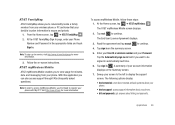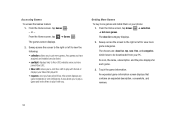Samsung SGH-I917 Support Question
Find answers below for this question about Samsung SGH-I917.Need a Samsung SGH-I917 manual? We have 1 online manual for this item!
Question posted by abdeslamtoznani on August 25th, 2012
Mon Pc Ne Reconnait Pas Mon Sgh-i917
The person who posted this question about this Samsung product did not include a detailed explanation. Please use the "Request More Information" button to the right if more details would help you to answer this question.
Current Answers
Related Samsung SGH-I917 Manual Pages
Samsung Knowledge Base Results
We have determined that the information below may contain an answer to this question. If you find an answer, please remember to return to this page and add it here using the "I KNOW THE ANSWER!" button above. It's that easy to earn points!-
SGH-A887 - How To Transfer MP3 Files via the New Samsung PC Studio SAMSUNG
...) which allows you to 19835. This application installs the necessary USB drivers onto your PC. How To Remove The Water Filter Product : Cell Phones > These copyright protections may prevent some purchased or subscription content. SGH-A887 STEP 1. AT&T Cell Phones > DISCONNECT USB CABLE DURING THE FILE TRANSFER Important!: The Bluetooth feature must... -
General Support
... connected icon on the top of the display If prompted, Select the PC Studio USB setting Open the Samsung PC Studio 3 program on the PC Click on Phone Explorer (Manage Files) From the Phone Explorer screen (Top left of PC Studio, go to The SGH-A867 (Eternity) phone includes support for a microSD memory card is 32MB. -
General Support
...of data and/or damage to the memory card or to a USB port on the PC Touch Yes at the "Use mobile phone as mass storage device?" To copy or move images to a microSD memory card ... connecting the USB cable to Mass Storage Click here for the microSD memory card is 32MB. phone to a PC by scratches or bending. Use caution, do not force the card when inserting or removing and...
Similar Questions
How To File Or Data Transfer Windows Pc To Windows Phone Samsung Sgh I917
(Posted by denisni 10 years ago)
How To Hack Metro Pcs Sch R350 - Hack To Enable Free Mobile Phone .
(Posted by w6arqISIDA 10 years ago)
Je Ne Parviens Pas à Installer Mon Samsung At&t I-917 Sur Mon Portable
bonjour mon c'est Eléya je ne parviens pas à installer mon samsung AT&T SGH-i917 ...
bonjour mon c'est Eléya je ne parviens pas à installer mon samsung AT&T SGH-i917 ...
(Posted by baelya 10 years ago)
Free Pc Suit For Samsung Sgh I917 Model
Free pc suit for samsung SGH i917 model
Free pc suit for samsung SGH i917 model
(Posted by bodapatirao 11 years ago)
Where Do I Get The Driver For Pc For My Mobile Phone Samsung
Sgha667 Hspa
DRIVER FOR MY PC USB FOR MY MOBILE PHONE SGHA667 HSPA SAMSUNG
DRIVER FOR MY PC USB FOR MY MOBILE PHONE SGHA667 HSPA SAMSUNG
(Posted by dionlazani 11 years ago)